Define custom window states
A window state is an indicator of the amount of portal page space that will be assigned to the content generated by a portlet. The JSR 168 Portlet Specification defines three window states: NORMAL, MAXIMIZED and MINIMIZED. In addition to these, custom window states are also defined by portal vendors.
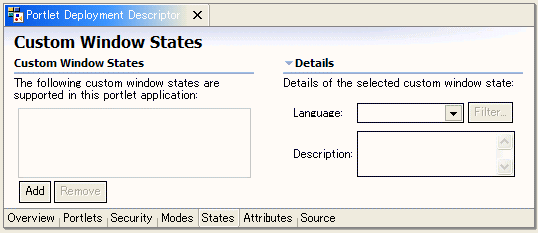
| Property Name | Description |
|---|---|
| Custom Window States | Defines the custom window states that are used in this portlet application. Used in the <custom-window-state> element. Portlets can only use window states that are defined by the portal. If a custom window state defined in the deployment descriptor is not mapped to a custom window state provided by the portal, portlets must not be invoked in that window state. WebSphere Portal V5.0.2.x does not support any custom window states. |
| Language | Language information used in the xml:lang attribute to localize the description. |
| Description | A descriptive text about the custom window state. Used in <description>. |
Related concepts
Portlet APIsCreating portlets and portlet projects
Working with portlet deployment descriptors
Related tasks
Creating, adding, removing, or editing portletsConfiguring JSR 168 portlets
Defining portlet security constraints
Defining custom portlet modes
Defining user attributes
Related reference
References