Editing Click-to-Action encodeProperty
To update the output property (encodeProperty) which is inserted to a JSP file,...
- Open a JSP file in the Page Designer Design page.
- Select the Properties tab in the set of views at the bottom of the workspace. The Properties view is one of the default views provided with the Web perspective.
- Click the output property icon (
 ) in the Design page. The C2A:encodeProperty page will be displayed in the Properties view:
) in the Design page. The C2A:encodeProperty page will be displayed in the Properties view:
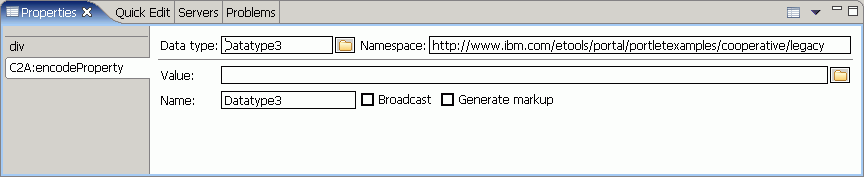
- Update the C2A:encodeProperty properties.
Note: Editing the attributes of the encodeProperty tag will update the JSP file only. You must also manually modify the definition in WSDL file, if required.
- Data type (Required)
- Specify the type of data sent by the source portlet. To specify a data type that has been already declared, click the browse icon and select a data type from the Select Type dialog. If you change this you will update it also in WSDL file.
- Namespace (Required)
- Specify the namespace for the type. If you change this you will update it also in WSDL file.
- Name
- Specify the unique name of the source property. Although not required, this parameter must be provided to allow wires to be created between cooperative portlets.
- Value (Required)
- Specify the data to be sent by the source portlet. The Click-to-Action run-time environment sends the value of the user's selections to the target actions.
- Broadcast
- Indicates whether the source data can be broadcast to all target portlets with matching actions. False is the default setting. If selected, the generated menu will display an additional item for broadcasting the source to all matching targets.
- Generate markup
- If selected, this tag should generate markup even when nested within the <c2a:encodeProperties/> tag. The default is false.
Related concepts
Developing cooperative portlets
Related tasks
Enabling existing portlets for cooperationEnabling cooperative sources
Enabling cooperative targets
Inserting Click-to-Action encodeProperty
Inserting Click-to-Action encodeProperties
Editing Click-to-Action encodeProperties
Related information
Web