Starting and stopping the Agent Controller
The Agent Controller can be automatically installed on your development system and started with the Workbench. You can also install the Agent Controller separately on a different machine, for example, to test an application remotely. Refer to the installation guide for this product.
Checking if the Agent Controller is installed
 If the Agent Controller is installed, the "IBM Agent Controller" should be listed in the operating
system's Services application, .
If the Agent Controller is installed, the "IBM Agent Controller" should be listed in the operating
system's Services application, .

 If the Agent Controller is installed, the RAServer should
be in the /opt/IBMRAC/bin directory.
If the Agent Controller is installed, the RAServer should
be in the /opt/IBMRAC/bin directory.
 If the Agent Controller is installed, the RAServer should
be in the /usr/IBMRAC/bin directory.
If the Agent Controller is installed, the RAServer should
be in the /usr/IBMRAC/bin directory.
Installing the Agent Controller
The Agent Controller comes with the installation CD for the product. For more information, refer to the installation guide for this product.
Starting and stopping the Agent Controller
Windows platforms
You can start or stop the Agent Controller using the Windows operating
system's Services application.
For example:
 Start > Settings > Control Panel > Administrative Tools > Component Services
> Services.
Start > Settings > Control Panel > Administrative Tools > Component Services
> Services.
The IBM Agent Controller is listed in the Services panel as follows:
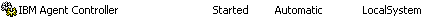
To stop the Agent Controller, click the Stop Service button
 or select Action >
Stop.
or select Action >
Stop.
To start the Agent Controller, click the Start Service button
 or the Restart Service
button
or the Restart Service
button
 or select
Action > Start.
or select
Action > Start.
UNIX and Solaris platforms


 You can start or stop the IBM Agent Controller using executables.
You can start or stop the IBM Agent Controller using executables.
For example:
Starting the Agent Controller
- Change to the bin directory.

 Type cd /opt/IBMRAC/bin
Type cd /opt/IBMRAC/bin
 Type cd /usr/IBMRAC/bin
Type cd /usr/IBMRAC/bin
- Type ./RASstart
Stopping the Agent Controller
- Change to the bin directory.

 Type cd /opt/IBMRAC/bin
Type cd /opt/IBMRAC/bin
 Type cd /usr/IBMRAC/bin
Type cd /usr/IBMRAC/bin
- Type ./RAStop.sh
Related tasks
Working with the Agent Controller