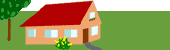collab
- Integrate with collaboration software
- Determine the needs of the portal site
- Integrate IBM Connections files
- Configure IBM Connections features
- Integrate IBM Connections tags
- Plan for collaborative servers and portlets
- Integrate with IBM Sametime
- Configure Sametime Proxy
- Find users
- IBM Sametime
- People awareness
- Collaborative Services API and the person tag
- People Finder configuration reference
- People Finder interaction with other portlets
- People Finder
- Member Manager and People Finder
- Configure display attributes in the directory search portlet
- Directory Search
- Configure search attributes in the directory search portlet
- Customize the look of the Person card
- Set up Ajax proxy
- Configure federated documents feature for files
- Set up predefined IBM Connection servers
- Determine the URL of the CMIS service document
- Integrate IBM Connections profile
- Set up single sign-on
- Configure authentication
- Configure task to retrieve tags
- Import SSL certificate to set up trust association
- Paginating search results in the People Finder
- Enable People Finder for anonymous users
- Making business card fields expand and collapse
- Set display duration for the Person card
- Support automatic mail detection with an LDAP directory other than Domino
- Collaborative Services environment properties
- Plan names for servers and users in a Domino site
- Domino server installation and server setup reference
- Sametime server installation reference
- Logging for Collaborative Services
- Integrate the Business card and online status in a custom portlet
- Customize Person card actions through the theme
- Edit the CSEnvironment.properties file
- Auto-detecting user mail information from a secondary LDAP server
- Tune performance of the Domino Directory
- Use LtpaToken2 for user login
- Customize Collaborative Services user credentials for eTrust SiteMinder
- Configure contact information on person links
- Change the minimum number of characters in names for searching
- Change the number of search results found
- People Finder attribute mapping
- Security and authentication for collaborative software
- Platform and user directory considerations