Set up a support server for the portal farm
There are certain IBM WebSphere Portal functions that are designed to run on a single node in a cluster; for example:
seedlist generation and IBM Web Content Manager subscriber.
When configuring a portal farm using a shared file system, all of the farm client members read their configuration information from a single, master server. The enable-farm-mode task prepares the profile to support the shared file system operation.
The enable-farm-mode task also disables the functions designed to run on a single node; for example: seedlist generation
and subscriptions. Disabling these functions keeps all members from running the same services at the same time. To use search or Web Content Manager, configure a dedicated support server to run these tasks.
The support server is unique in some of its configurations. However, it must share many of the same configuration as the other farm members, such as database connections and security configurations.
There are multiple ways to create the support server, including taking advantage of multiple profile support or separate installations. When the support server is on its own server, copy the master server profile to the support server. The directory paths must match on both servers (master and support). We can rely on the base WebSphere Portal and IBM WAS binary installation directories shared on the master file system and reference the local file system for the profile.
See the Messaging Bus image:
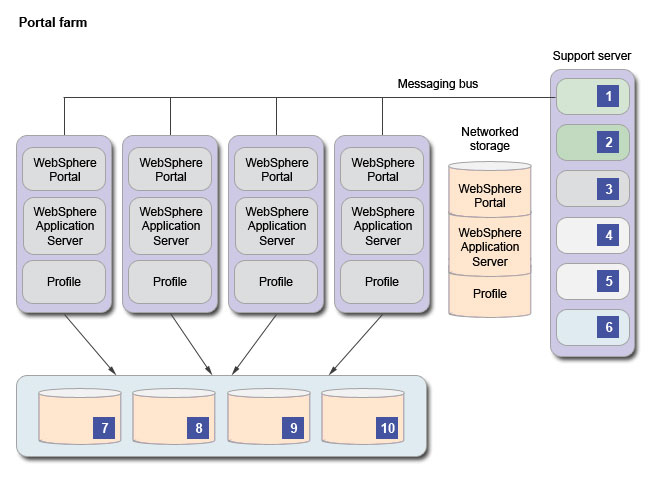
The following annotations apply to the image labels:
- Messaging engine
- Syndicator
- Search engine
- Shared portal
- Shared application server
- Unique profile
- JCR database domain
- Customization database domain
- Communication database domain
- Release database domain
Set up the support server to match the configuration of the portal farm, either GPFS or non-GPFS, with the following deviations:
- Configure the master portal installation to the shared database, custom applications, and security settings
- Before setting up a farm using a shared file configuration:
- Create a local copy of the directory; preserve the profile configuration.
- Move the copy to the local file system of the support server.
- Ensure that the local directory location on the support server matches the directory location on the master server.
- Create a local copy of the directory; preserve the profile configuration.
- On the support server, mount the remote directories. Read the directory from the support server local file system.
- Continue to setup the farm on the master server using one of the following topics:
- Set up farm instances using a GPFS file shared configuration
- Set up farm instances using non-GPFS file shared configuration
- Set up farm instances using a GPFS file shared configuration
Parent: Choose the farm instance using a shared configuration
Related:
Set up farm instances using a GPFS file shared configuration
Set up farm instances using a non-GPFS file shared configuration