Set up a development server
This scenario is intended for developers setting up a dev environment. This installation path is intended to provide a simple configuration with all the needed components on one server. The instructions for this single-server configuration are Windows specific and uses the out-of-the box Apache Derby database. Security is configured as the default federated repository with a built-in file repository.
- Prerequisites
- Late breaking installation limitations and issues
The following topology illustrates the single-server configuration that will result completing this scenario.
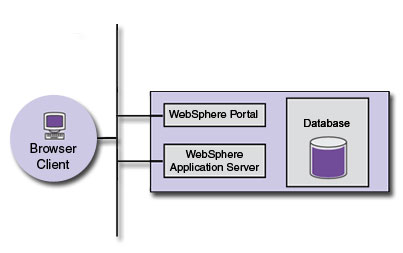
Web Content Manager and Derby: Although the Derby database can be sufficient for non-production installations of WebSphere Portal, the performance of Derby with Web Content Manager is poor. A typical cause of performance issues are transaction timeouts, which can impact a variety of features. Although we can increase these timeouts, the resulting performance is prohibitively slow. Because of these performance limitations, any Web Content Manager deployment requires that we use one of the other supported database management systems to ensure proper function. In addition to production environments, this requirement applies to proof-of-concept and dev environments.
- Single server: Prepare the Windows operating system
View information on setting up the operating system for IBM WebSphere Portal. - Single server: Install Portal on Windows
- Developer mode: Perform post-installation tasks on Windows
Parent: Developing