Configure a Web content delivery environment
Set up your delivery server by installing Web Content Viewers and enabling any other required features.
The following illustration highlights the server that is being configured during this portion of the installation process.
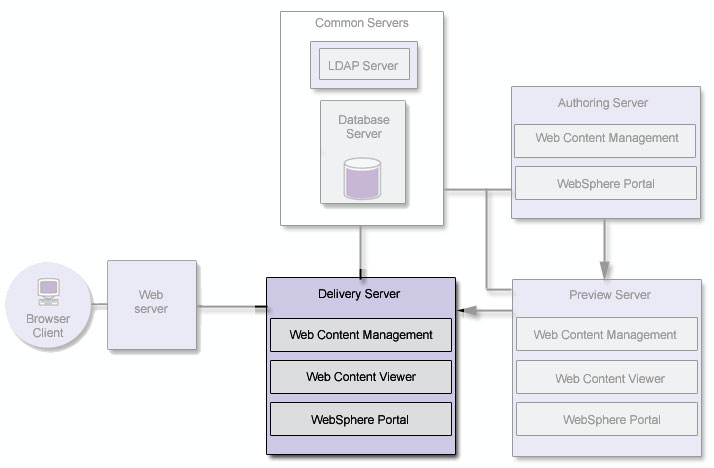
- Add a Web Content Viewer portlet
You add Web Content Viewer portlets to a page just like any other portlet. When adding a remote Web Content Viewer portlet to a page, first install the portlet on your server.
- Set up a local Web Content Viewer
Use a local Web Content Viewer to deliver Web sites that require the use of WebSphere Portal based features such as authoring tools.
- Set up a remote Web Content Viewer
To display Web content on a portal where Web Content Management is not installed, you can install a traditional Web Content Viewer on the remote portal and then configure the Web Content Viewer to retrieve and display content from your Web Content Management system.
- Display content with Web Content Viewers
To display content developed with your Web content system, add a portlet called a Web Content Viewer to the server where you want the content to appear. If your presentation is simple, a single Web Content Viewer can be sufficient, but you can also use multiple Web Content Viewers to provide a richer experience for your users.
- Web content cache configuration
Caching options for IBM Lotus Web Content Management are defined in WCMConfigService.properties.
- Data cache configuration
Data caching is used to cache data retrieved by the IBM Lotus Web Content Management application from external sources using connect tags or by requests made through URLs.
The following default data caching settings can be set in WCMConfigService.properties.
- Configure pre-rendering
You can enable pre-rendering so that content can be viewed either through a IBM Lotus Web Content Management application or as a standalone site that is accessed through a Web server.
- Delivery server configuration
Define the following delivery server options in WCMConfigService.properties.
Parent topic:
Configure Web Content Management