Adding a CVS repository
For this section, ensure that you have completed, CVSNT Server installation and implementation and Accessing the CVS repository.

| The CVS Repositories view now contains the repository location. |
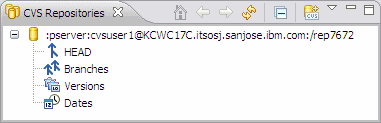
Figure 28-13 CVS Repositories view
Expanding a location in the CVS Repositories view reveals branches and versions. A special branch, called HEAD, is shown outside the main branches folder because of its importance. It is the main integration branch, holding the project's current development state.
The CVS Repositories view can be used to check out repository resources as projects on the Workbench. You can also configure branches and versions, view resource histories, and compare resource versions and revisions.
First, a project must be created and shared before full use can be made of the repository.
|
ibm.com/redbooks |