Running Ant
Ant is a built-in function to RAD v7.5. You can launch it from the context menu of any XML file, although it will run successfully only on valid Ant XML build script files. When you launch an Ant script, you can select which targets to run.
To run the build script:
- Open the Java perspective.
- Expand the RAD75Ant project.
- Right-click build.xml and select Run As |
 3 Ant Build.
3 Ant Build.
From the content menu for the Ant build script, the following two build options exist:
2 Ant Build This invokes the default target for the Ant build. 3 Ant Build This will launch a dialog where you can select the targets and order, and provide parameters. - In the Edit Configuration dialog, select the desired attributes:
In the Targets tab you can see that the dist target is executed by default. If you select multiple targets, the execution order is shown under Target execution order, and the order can be changed by clicking Order. For now, only select the dist target.
Because the dist target depends on compile, even if you only select dist, the compile target is executed as well.
- In the JRE tab, select Run in the same JRE as the workspace.
- Click Apply if you make any changes.
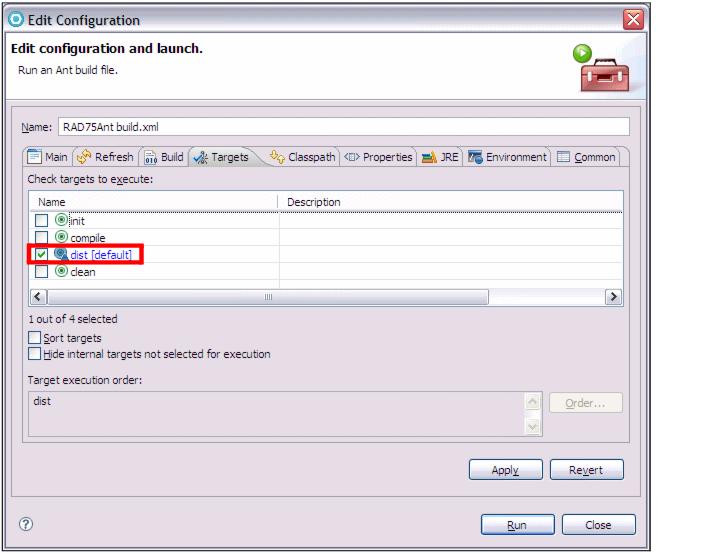
- The Run Ant wizard gives you several tabs to configure or run the Ant process. The tabs allow you to do the following operations:
Main select the build file, base directory, and arguments to pass to the Ant process. Refresh Set some refresh options when the Ant process has finished running. Build Set some build options before the Ant process is run. Targets Select the targets and the sequence in which to run the targets. Classpath Customize the classpath for the Ant process. Properties Add, edit, or remove properties to be used by the Ant process. JRE Select the Java Runtime Environment to use to run the Ant process. Environment Define environmental variables to be used by the Ant process. This tab is only relevant when running in an external JRE. Common Define the launch configuration for the Ant process. - Click Run to execute the Ant build.
- The output is in the Console.
