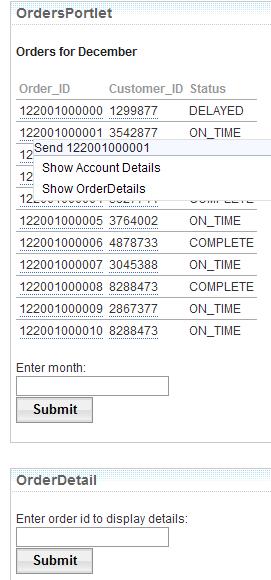Client side click-to-action support
WebSphere Portal v6.1 provides a client side programming model to reduce round trips to the server, and Application Developer v7.5 provides the necessary client-side programming.
Client side click-to-action is one of the mechanisms by which portlets can interact and share information among the others. All components that contribute HTML to a page can be a source or a target for exchanging information.
- To add client side support when creating new Portlet projects, select Client Side Capabilities in the advanced settings of the New Portlet Project wizard .
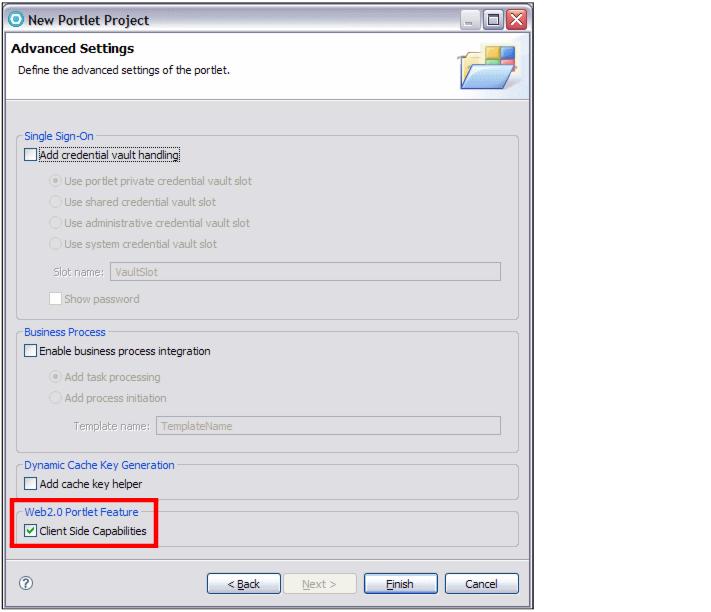
- To enable the client side support in a new Web page of an existing Portlet project, click Options in the New Web Page wizard, then select Portlet JSP from the list on the left, and afterwards select the Client Side Capabilities check box .
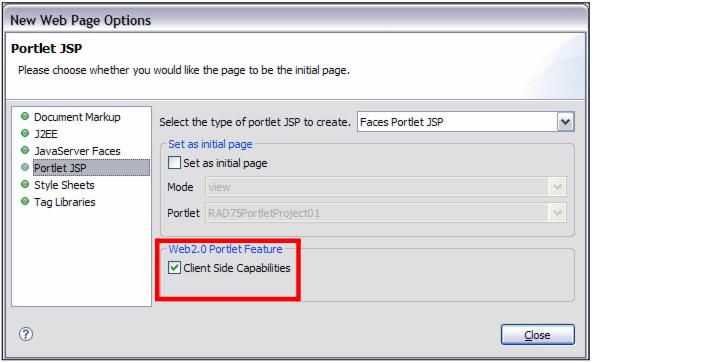
- Click-to-Action properties can be added to a Web page by dragging and dropping them from the Palette into Page Designer .
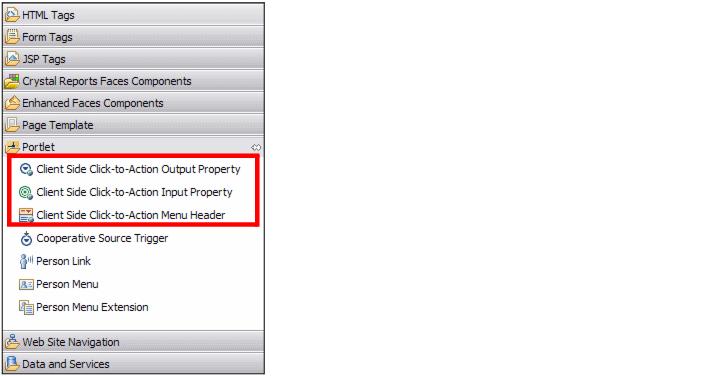
The new Click-to-Action feature is available only if the target server is WebSphere Portal v6.1.
The ClientSideC2A sample portlet shows client side click-to-action...