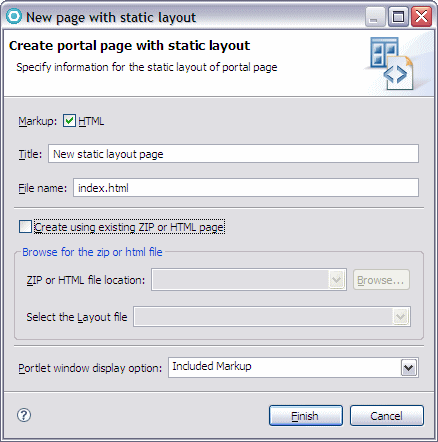Create portal pages using static page aggregation
Portal tools now support the static page aggregation (SPA) feature in WebSphere Portal Server v6.1.
To create a portal page with static layout :
- Right-click a page or a label, and select Insert Static Page. or from the main menu, select "Insert | Static page"
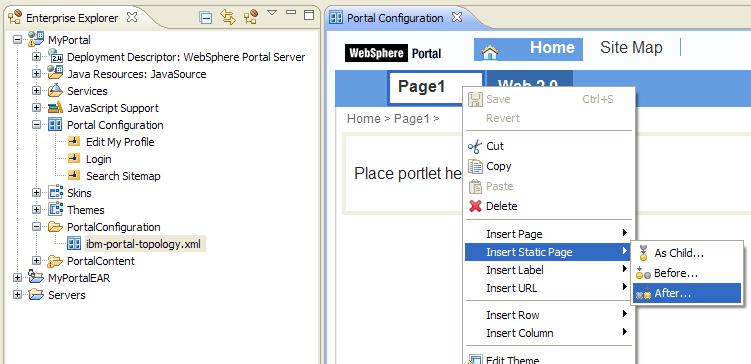
- In the new portal page of the static layout wizard, enter a file name.
- Create a portal page, depending on your layout:
- To use a new layout file (index.html), click Finish.
- To use an existing layout, select Create using ZIP or HTML file, then use Browse to navigate to the.zip or HTML file. Click Finish.