Enabling the portal development capability
By default RAD portal development capability is not enabled.
To enable portal development capability...
Window | Preferences | Preferences dialog | General | Capabilities | Advanced | Advanced dialog | Web Developer (advanced) | Portal Development | OK.
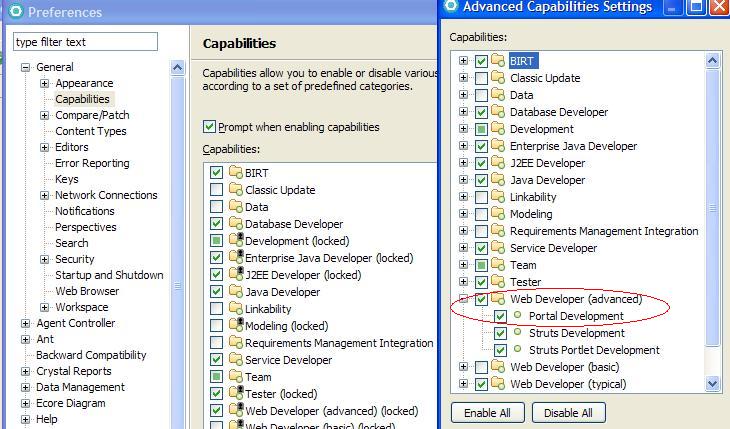
To access the Portal Import wizard...
File | Import | Portal | Portal
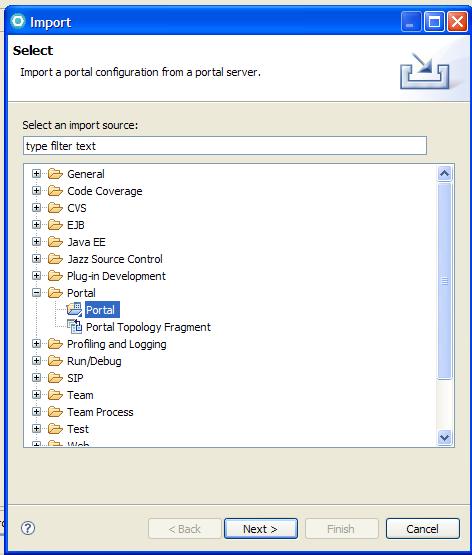
You have to specify the server and options for importing the project into RAD v75.
Follow the instructions in the Help Topics on Developing Portal Applications to ensure that the configuration in the development environment accurately reflects that of the staging or runtime environment. If you do not do this, you might experience compilation errors after the product is imported or encounter unexpected portal behaviors.