Adding RAD75Java as a Web Library project
Before the implementation of the servlet classes can proceed, we must add a reference from the RAD75BankBasicWeb project to the RAD75Java project, because the servlets call the methods from classes in this project.
This uses a facility within Application Developer known as Web Library projects, where a Java project can be associated with a Web project so that the Java resources in the Web project can call those in the Java project. Also, when the WAR file is built, a JAR file representing the Java project is automatically added to the WEB-INF/lib directory.
To add RAD75Java as a Web Library project, perform the following steps:

| Select the RAD75BankBasicWeb | oject, right-click, select Properties, and select Java EE Module Dependencies. |

| Select the Web Libraries tab. |

| Select RAD75Java and click OK. |
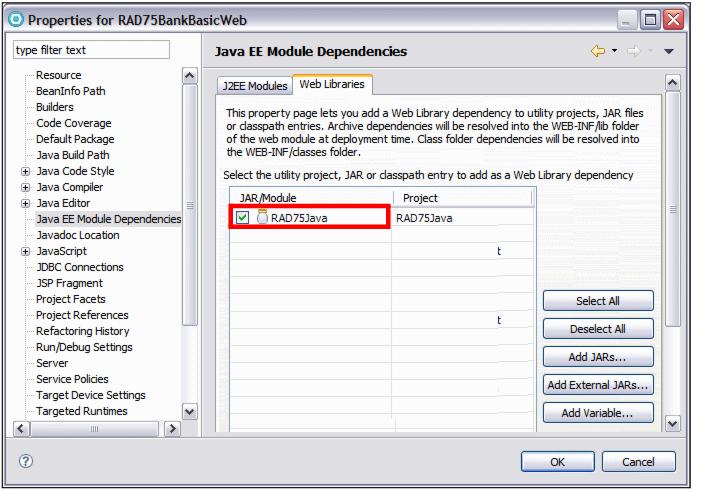
Figure 13-27 Java EE Module Dependencies dialog
The classes within RAD75Java can now be accessed by Java code in RAD75BankBasicWeb.
|
ibm.com/redbooks |