Launching the Web Site Navigation Designer
To launch Web Site Designer from the Enterprise Explorer, double-click Web Site Navigation.
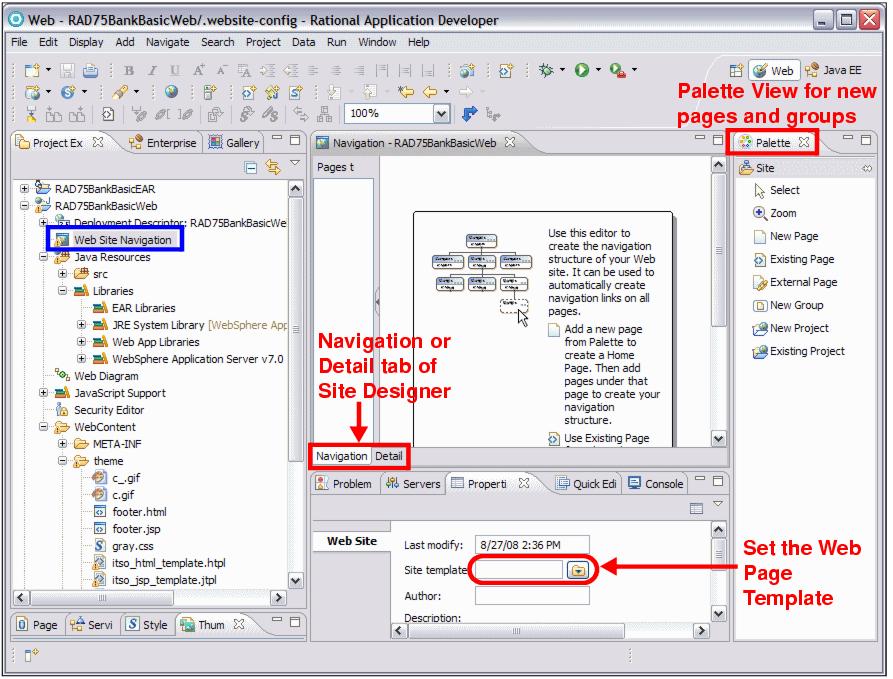
Figure 13-16 Web Site Designer: Navigation view
Notice the following features:

| Navigation and Detail tab-The Navigation tab (the default tab) allows a user to visually design the layout of the site and the Detail tab is used to define the fine details for each page including the ID, Navigation Label, File Path, File Name /URL, Servlet URL, and Page Title. |

| Palette view-Selections from the Palette can be dragged to the Navigation page. For example, the New Page icon can be dragged from the Palette to create a new page, or the New Group icon can be dragged onto the page to logically organize pages in a hierarchical grouping. |

| Site template-In the Properties view you can select a site template to define the appearance of the site. This can be a sample page template included with RAD v7.5, or a user-defined page template. New pages built from the Web Site Designer will use this template by default. |
|
ibm.com/redbooks |