Team Synchronizing perspective
The Team Synchronizing perspective enables the user to synchronize the resources in the workspace with resources held on an SCM repository system. This perspective is used with CVS and ClearCase repositories, plus any other source code repository that might run as an additional plug-in to RAD v7.5.
Figure | -23 shows a typical layout while working in the Team Synchronizing perspective.
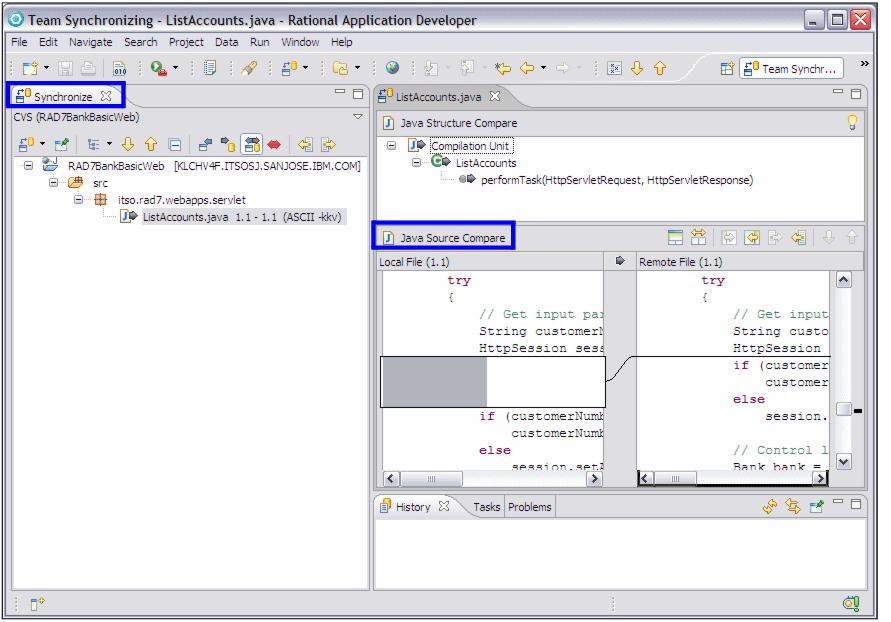
Figure 4-24 Synchronizing resources using the Team Synchronizing perspective
The following views are important when working in this perspective:

| Synchronize view-For any resource that is under source control, the user can select Team Æ Synchronize, which prompts the user to move to the Team Synchronizing and show the Synchronize view. It displays the list of synchronization items that result from the analysis of the differences between the local and repository versions of your projects. Double-clicking an item will open the comparison view to help you in completing the synchronization. |

| Source Code Comparison editor-This editor appears in the main editor area and shows a line by line comparison of two revisions of the same source code. |
Also present in the Team Synchronizing perspective is the History view to show the revision history of a given resource file and the Tasks and Problems view. More details about these views on this perspective and how to use them can be found in Chapter | 8, CVS integration.
|
ibm.com/redbooks |