CVS Repository Exploring perspective
The CVS Repository Exploring perspective lets you connect to Concurrent Versions System (CVS) repositories and to inspect the revision history of resources in those repositories.
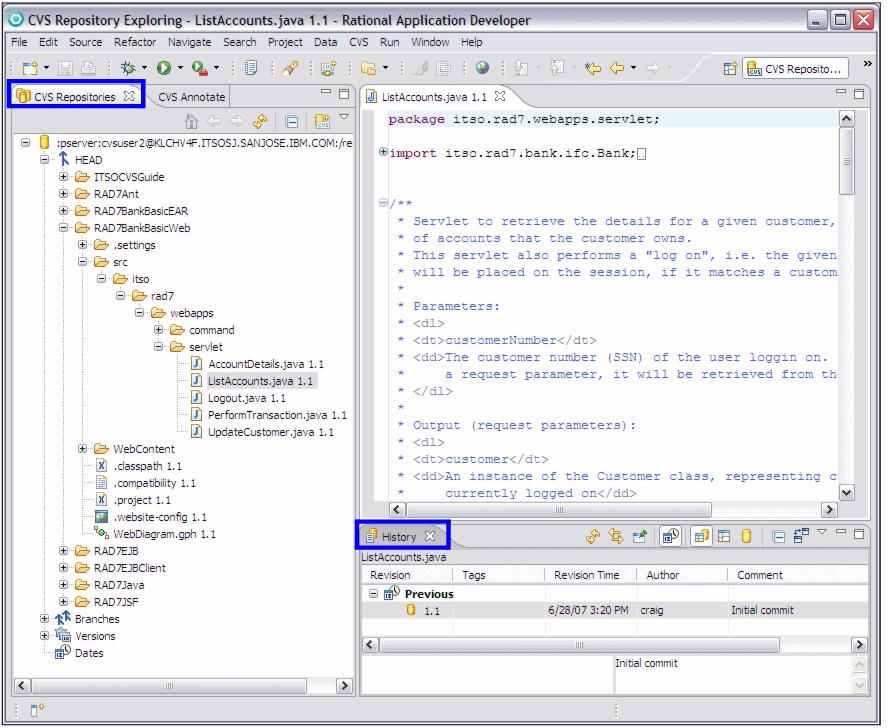
Figure 4-8 CVS Repository Exploring perspective

| CVS Repositories view-Shows the CVS repository locations that have been added to the Workbench. Expanding a location reveals the main trunk (HEAD), project versions, and branches in that repository. You can further expand the project versions and branches to reveal the folders and files contained within them. |
The context menu for this view also allows you to specify new repository locations. The CVS Repositories view can be used to check out resources from the repository to the Workbench, configure the branches and versions shown by the view, view a resource's history and compare resource versions.

| Editor-Files that exist in the repositories can be viewed by double-clicking them in a branch or version. This opens the version of the file specified in the editor pane. Note that the contents of the editor are read-only. |

| CVS Resource History view-Displays a detailed history of each file providing a list of all the revisions of it in the repository. From this view you can also compare two revisions or open an editor on a revision. |

| CVS Annotation view-To show this view, select a resource in the CVS Repositories view, right-click and select Show Annotation. The CVS Annotate view will come to the front and will display a summary of all the changes made to the resource since it came under the control of the CVS server. The CVS Annotate view will link with the main editor, showing which CVS revisions apply to which source code lines. |
More details about using the CVS Repository Exploring perspective, and other aspects of CVS functionality in Rational Application Developer, can be found in Chapter | 8, CVS integration.
|
ibm.com/redbooks |