Compiler options
Problems detected by the compiler are classified as either warnings or errors. The existence of a warning does not affect the execution of the program. The code executes as if it had been written correctly. Compile-time errors (as specified by the Java Language Specification) are always reported as errors by the Java compiler.
For some other types of problems you can, however, specify if you want the Java compiler to report them as warnings, errors, or to ignore them.
To configure the compiler options, select Window Æ Preferences Æ Java Æ Compiler.
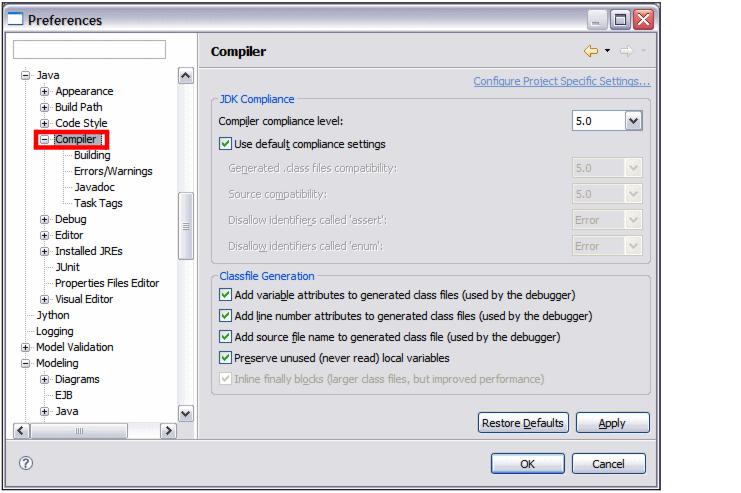
Figure 3-35 Java: Compiler preferences
The compiler preferences page includes four sub-pages that allow you to set the appropriate behavior required to ensure that you obtain the required information from the compiler:

| Building: Indicates your preferences for the Building settings, such as build path problems, output folder, and so on. |

| Errors/Warnings: Defines the level the errors and warnings in several categories such as code style, potential programming problems, unnecessary code, annotations, and so on. |

| Javadoc: Provides configuration settings on how to deal with Javadoc problems that might arise and what to display as errors. |

| Task Tags: Enables you to create, edit and remove Java task tags. |
|
ibm.com/redbooks |