Proxy settings
When using Application Developer and working within an intranet, you might want to use a proxy server to get across a company firewall to access the Internet.
To set the preferences for the HTTP proxy server within the Workbench to allow Internet access from RAD v7.5, do these steps:

| Select Window Æ Preferences Æ Internet Æ Proxy Settings . |

| Select Enable Proxy and enter the proxy host and port. There are additional optional settings for the use of SOCKS and enabling proxy authentication. |

| Click Apply and then OK. |
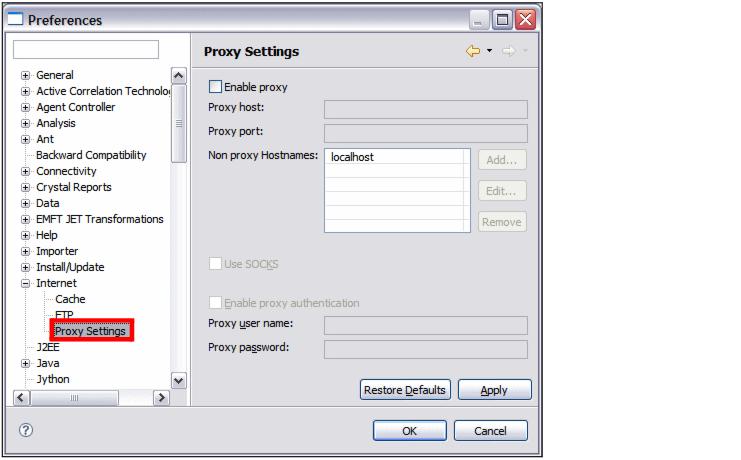
Figure 3-18 Internet proxy settings preferences
|
ibm.com/redbooks |