Web Browser preferences
The Web browser settings allow the user to select which Web browser is the default browser used by RAD for displaying Web information.
To change the Web browser settings, do these steps:

| Select Window Æ Preferences Æ General Æ Web Browser. |
The default option is to use the internal Web browser. To change, select Use external Web browser and select a browser from the available list; otherwise you can click New to add a new Web browser.
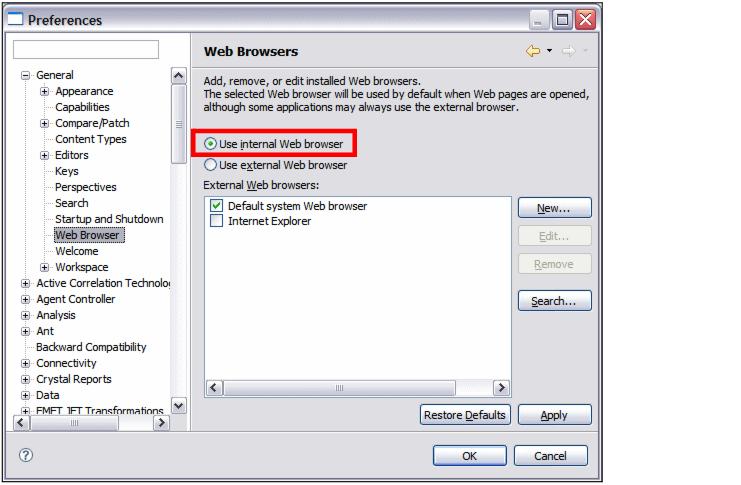
Figure 3-17 Web Browser preferences
|
ibm.com/redbooks |