Perspectives preferences
The Perspectives preferences page enables you to manage the various perspectives defined in the Workbench. To open the page, select Window Æ Preferences Æ General Æ Perspectives.
You can change the following options in the Perspective preferences:

| Open a new perspective in the same or in a new window. |

| Open a new view within the perspective or as a fast view (docked to the side of the current perspective). |

| The option to always switch, never switch, or prompt when a particular project is created to the appropriate perspective. |
There is also a list with all available perspectives where you can select the default perspective. If you have added one or more customized perspectives, you can delete them from here.
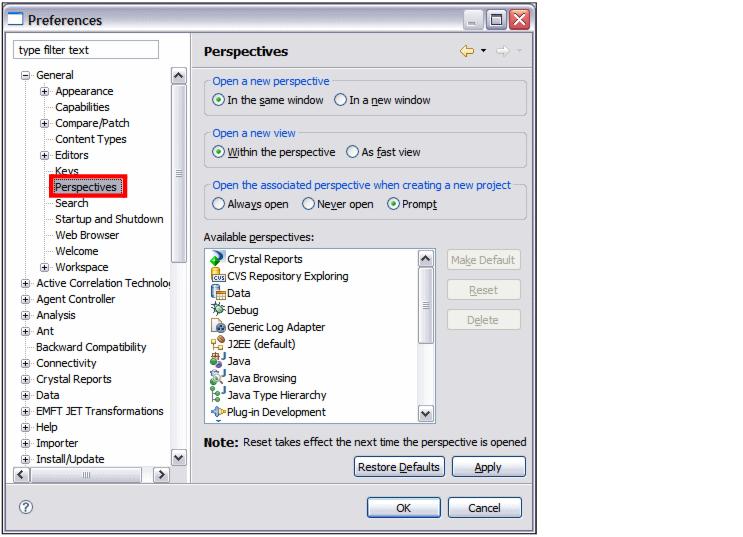
Figure 3-16 Perspectives preferences
|
ibm.com/redbooks |