Enabling capabilities through the Welcome page
|
Tip: You can display the Welcome page by selecting Help Æ Welcome. |
The Welcome page provides an icon in the shape of a human figure in the bottom right-hand corner used to enable roles . These assist in setting up available capabilities for the user of the tool through the following process.
The scenario that we attempt is to enable the team capability or role so that the developer can save their resources in a repository.

| In the Welcome page, move the mouse to the bottom right corner over the human figure. Click the  icon. icon.
|

| Move the mouse until it is over the desired capability or role, and click the icon. For example, move the mouse over the Team capability or role  so that it is highlighted and a matching text is shown at the top , and click the icon; this enables the Team capability. so that it is highlighted and a matching text is shown at the top , and click the icon; this enables the Team capability.
|
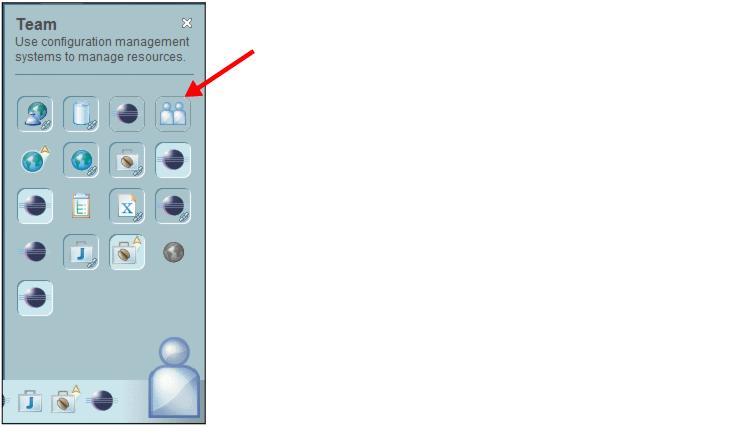
Figure 3-10 Enable Team capability or role in the Welcome page
|
ibm.com/redbooks |