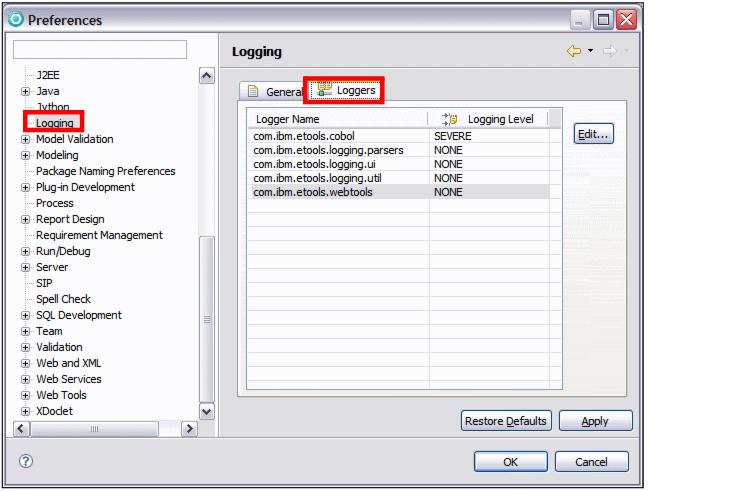RAD v7.5 logging
RAD v7.5 provides logging functionality for plug-in developers to log and trace important events, primarily expected or unexpected errors. Log files are a crucial part of the Application Developer problem determination process.
The logging functionality provided by RAD v7.5 Log and Trace Analyzer implements common logging, which enables plug-ins to log events in a common logging log file and logging agent. The Log and Trace Analyzer provides a preferences window to configure the logging level for each of the plug-ins that are configured to log events to the common log file and logging agent. To set the level of records reported to the common log file and logging agent, do these steps:

| Select Window Æ Preferences, and select Logging. |

| Select a default logging level for the workbench from the Default logging level list. You can also set the number of days after which archived log files will be deleted. The default is 7 days. If you specify 0 for the number of days, the archived files are never deleted. |
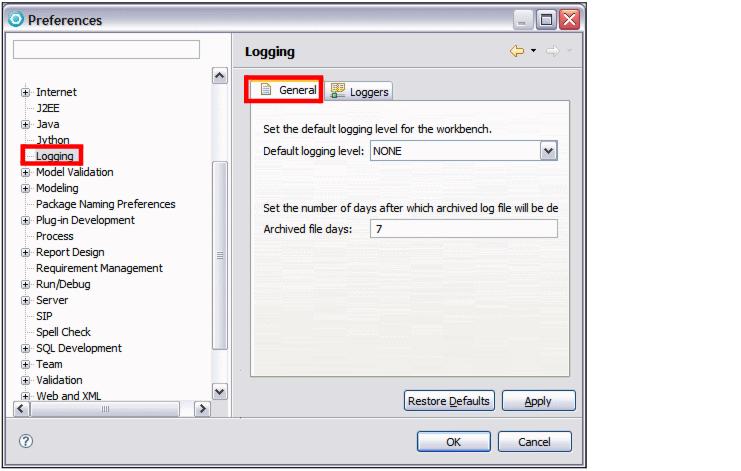
Figure 3-6 Logging preferences: General tab
|
Note: Logging is turned off by default unless plug-ins explicitly define a logging level in their plugin.xml file. Changing the message level from NONE to any other level will enable logging. |

| Select the Loggers tab. |

| For each plug-in, you can select the logging level. Only messages with the same or higher logging level than the logging level selected will be logged. |