Missing license
When NeoLoad is started for the first time, no license is installed. The Missing License dialog box is displayed to choose the running mode.
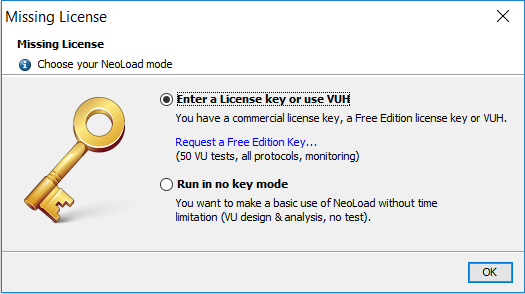
- Enter a License key or use VUH: This option makes it possible to specify a license key (commercial or free) and/or to use VUHs.
To evaluate NeoLoad, a click on the Request a Free Edition Key link opens up the online form to ask for a free license. - Run in no key mode: This option only allows designing scenarios in NeoLoad and analyzing the results of tests previously launched in license mode. With this option, launching tests is unavailable.
A click on OK validates the selection and closes the dialog box. According to the option selected, NeoLoad displays:
- the License General settings section of the Preferences screen to choose a license mode (learn more in Select license settings), or
- the NeoLoad Controller in the no-license running mode
The Missing License dialog box is no longer displayed when NeoLoad is started again, except when the license has expired.