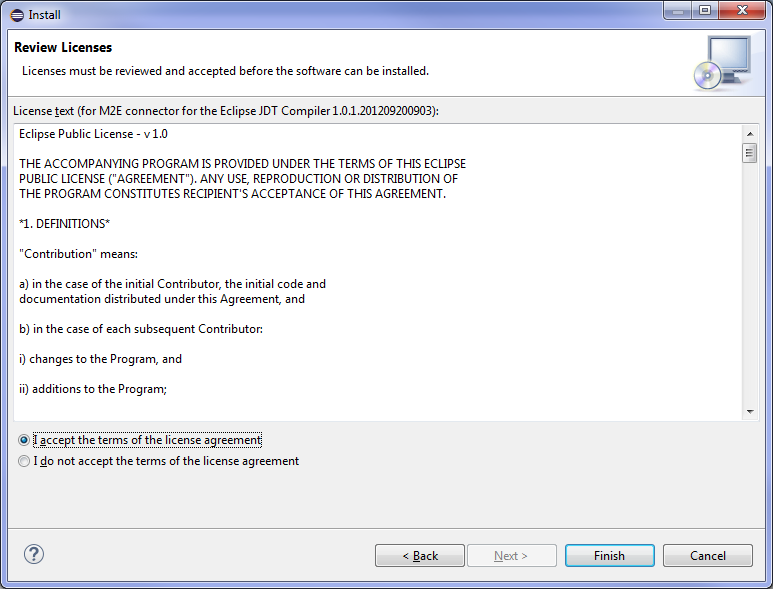Prerequisites
In order to create a Maven project, you need to add a connector to your Eclipse environment.
- In the Help Menu, select Install New Software...
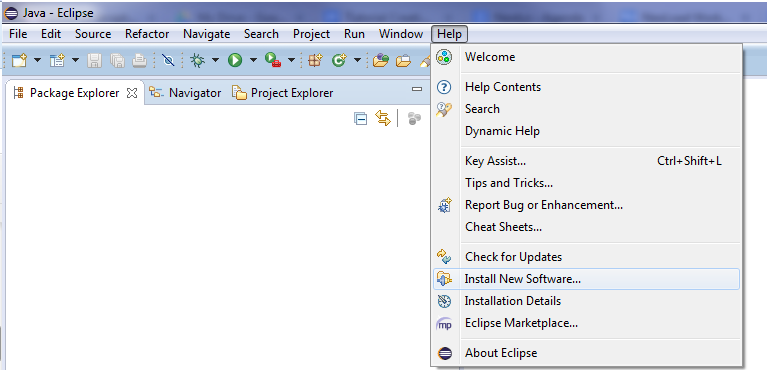
- In the Work with: field, enter http://download.jboss.org/jbosstools/updates/m2e-extensions/m2e-jdt-compiler/.
- Select M2E connector for the Eclipse JDT Compiler.
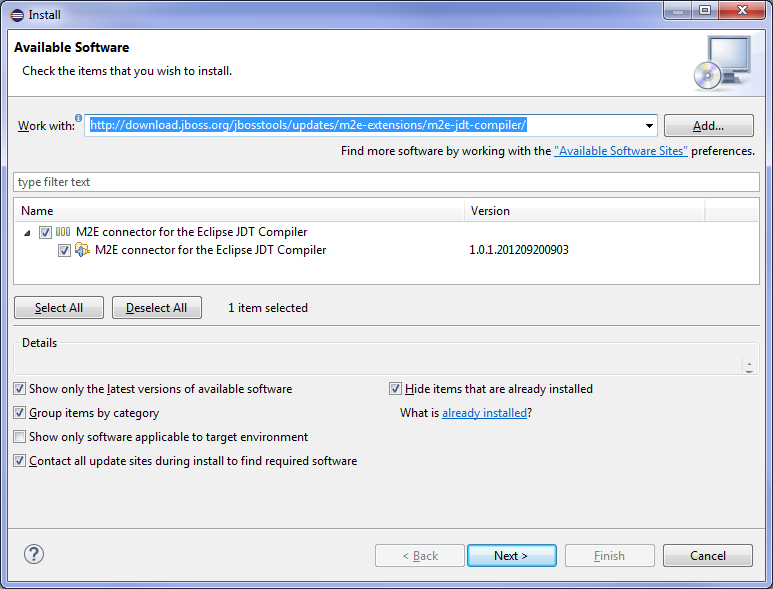
- Click Next> twice, accept the terms of the license and click Finish.