Create a Maven project
This section describes how to create a Maven project with Eclipse.
- To create a Maven project
- Create a workspace in Eclipse or use an existing one.
- In the Java perspective, select File -> New -> Project….
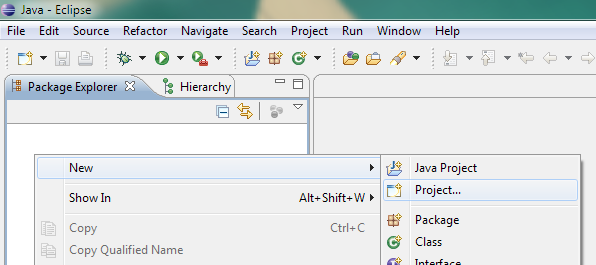
- In the New Project dialog, select Maven -> Maven Project and click Next>.

- Make sure Create a simple project is not selected in the first screen of the New Maven Project wizard and click Next >.
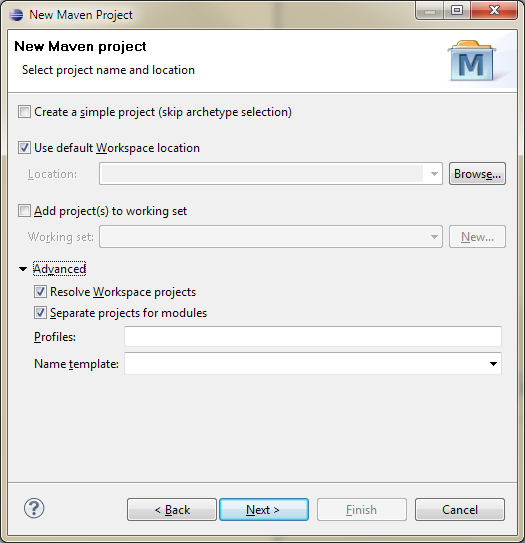
- In the Select an Archetype step, click Configure….

- Click Add Remote Catalog... and add the neotys archetype catalog.
- Enter "http://maven.neotys.com/content/groups/public/archetype-catalog.xml" in the Catalog File field.
- Enter neotys in the Description.
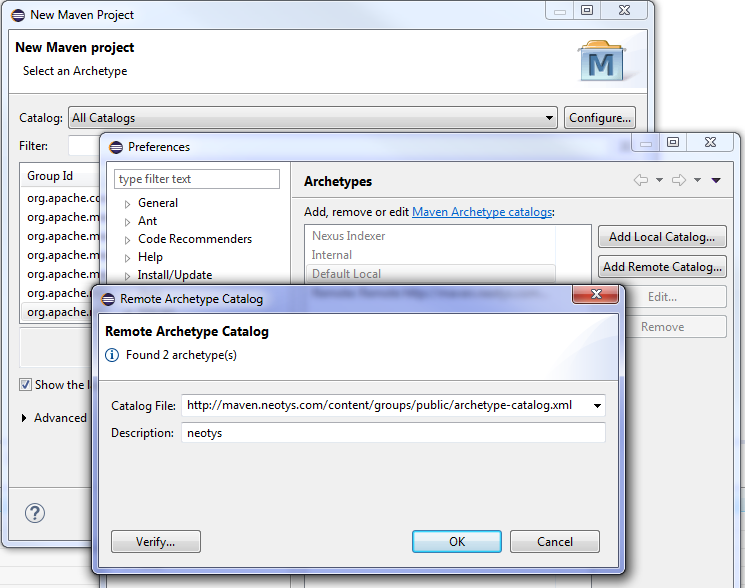
- Click Verify... and then OK to add the catalog.
- Click OK in the Preferences dialog.
Now you should be able to find neotys in the Catalog list.

- Select neotys--codec-archetype from the archetypes list and click Next >.
- Fill out the details for Group Id, Artifact Id, Version number, Package name, binderName, decoderName, encoderName, namerName and outputFolder.

- Click Finish so that Maven downloads the necessary dependencies.
You have now a Java project with the structure illustrated below:
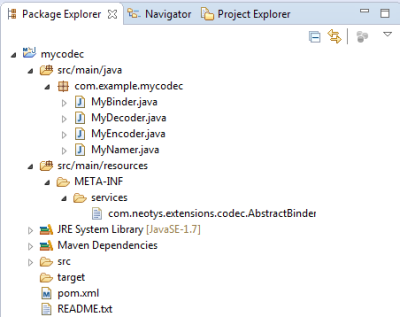
The encoder, decoder and namer can now be implemented.