Request a release in offline mode
Only licenses that have been leased offline can be released offline.
- To generate a request to release license capacity offline
- In License Configuration Settings, select Use Neotys Team Server.
- Check the option Manage Licenses offline.
- Click the Release... button.
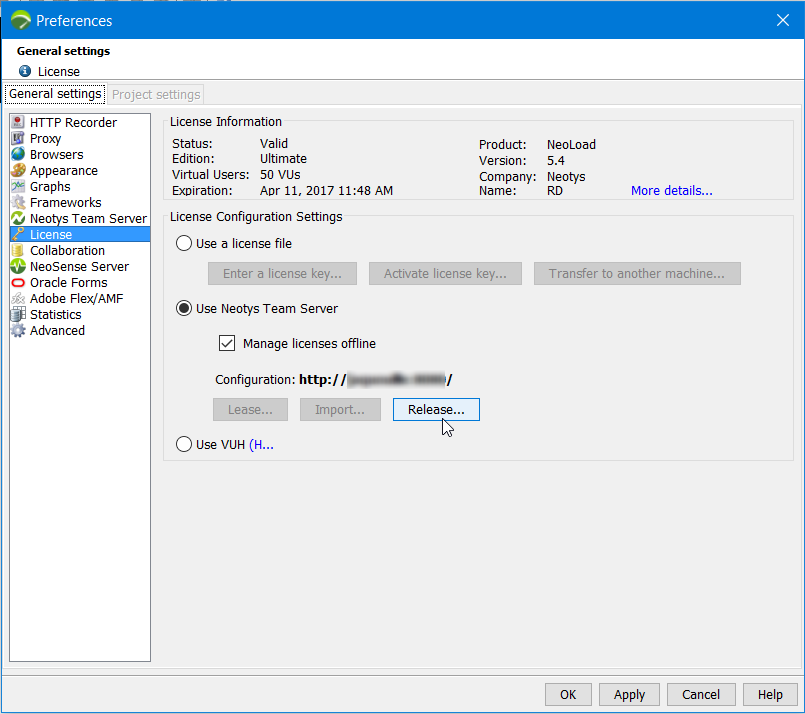
The Release wizard is displayed.
- In the Destination step, keep or change the name and location for the release request file.
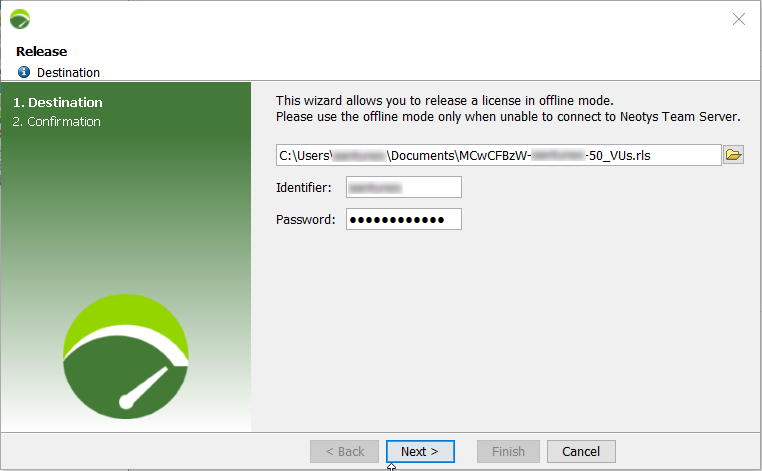
- In the Confirmation step, your release request file .rls is created and available at the path selected.
You need now to go to Neotys Team Server to complete the offline release of the license capacity.
See Process an offline release request in the Neotys Team Server Documentation.
- In the Destination step, keep or change the name and location for the release request file.