Request a lease in offline mode
- To generate a request to lease license capacity offline
- In License Configuration Settings, select Use Neotys Team Server.
- Check the option Manage licenses offline.
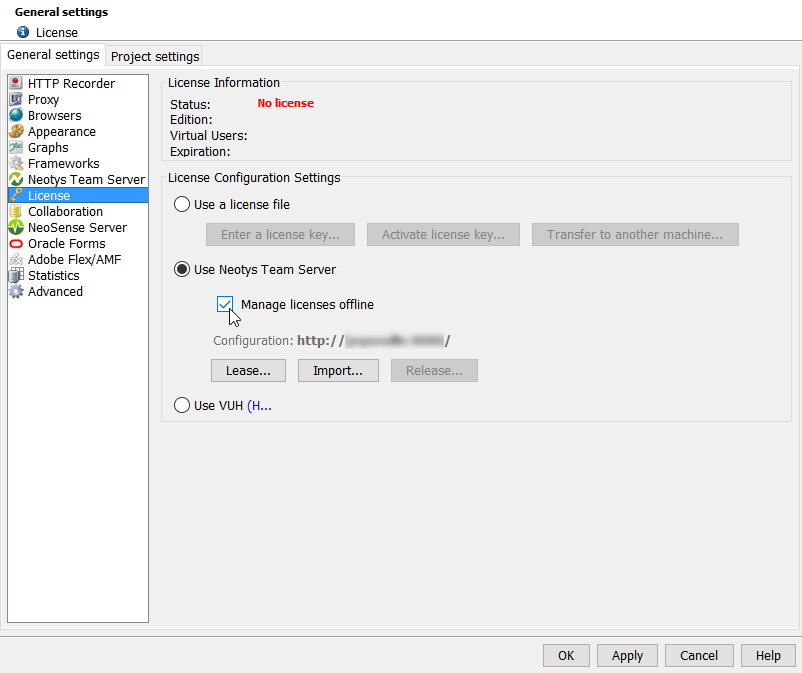
- Click the Lease... button.
The Lease wizard is displayed.
- In the Details step, enter the ID of your license, the number of Virtual Users and amount of time you need as well as your Neotys Team Server credentials.

- In the Destination step, keep or change the name and location for the lease request file.

- In the Confirmation step, the lease request file .lse is created and available at the path selected.

- In the Details step, enter the ID of your license, the number of Virtual Users and amount of time you need as well as your Neotys Team Server credentials.
- Click Finish.
You need now to process the lease request file .lse in NTS to generate a lease response file. See Process an offline lease request in the Neotys Team Server Documentation.
- Warning: Once the lease request file .lse has been generated, the lease response file .rsp must be imported back into NeoLoad within 20 minutes.