REST APIs
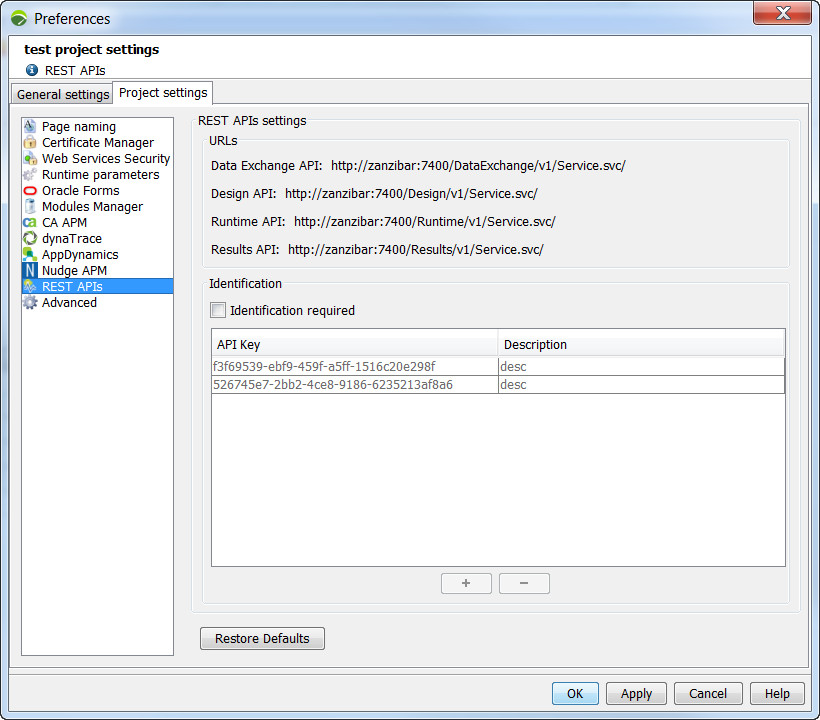
URLs
The URLs panel displays the end points to access the NeoLoad REST APIs:
- Data Exchange API, for more information, see the Data Exchange API User Guide
- Design API, for more information, see the Design API User Guide
- Runtime API, for more information, see the Runtime API User Guide
- Results API, for more information, see the Results API User Guide
Port configuration
By default, the NeoLoad Controller embeds a REST API server that listens on port 7400.
The port can be customized in configuration file controller.properties, section [RESTAPIs].
[RESTAPIs]
port=<portNumber>
Encryption configuration
Client/server communications are secured using SSL encryption. By default, a keystore contains a certificate used for encryption. This keystore is generated the first time NeoLoad is launched and is unique per NeoLoad installation.
- Tip: If there is an HTTP proxy between the client and server, the connection might be refused. To avoid this issue, you can specify your own keystore, containing the end entity certificate to encrypt the communication.
To specify a different keystore, you need to put a file named dataexchange.keystore in Neotys\NeoLoad\v5.5\conf folder. Then specify the password in configuration file controller.properties, section [RESTAPIs].
[RESTAPIs]
issecured=false
keystore.encryptedPassword=<password>
<password> needs to be encrypted using the password-scrambler tool. For more information about Password-Scrambler, see How do I use the password-scrambler tool.
Identification
The Identification panel enables you to manage the clients identification. By default, when the checkbox is disabled, no identification is performed: the server accepts all client connections.
- To identify a client
- Check the Identification required option.
- Click the + button to create a new identification key entry.
- Enter the API key for the client you want to identify.
- To remove a client identification
- Select the API key for the client you want to remove.
- Click the - button.