How do I use the Password Scrambler tool?
For security reasons, it is strongly advised to avoid having passwords in clear in the security file. The Password Scrambler tool is recommended to make any attempt to find such strategic information worthless.
Password Scrambler can only be executed in its installation folder.
- To use Password Scrambler on Windows
- Open a console window.
- Enter cd <NeoLoad>/bin
- To encrypt a NeoLoad user password (-NTSLogin or -CollabLogin), enter:
password-scrambler -a <password_in_clear>
- Password Scrambler generates the encrypted password and the process to use it.
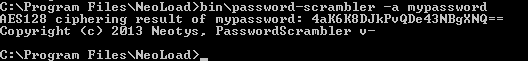
- To use Password Scrambler on Linux
- Open a Linux terminal.
- Enter cd <NeoLoad>/bin
- To encrypt a NeoLoad user password (-NTSLogin or -CollabLogin), enter:
./password-scrambler -a <password_in_clear>
- Password Scrambler generates the encrypted password and the process to use it.
