Install a standard license key
You can either install:
- an evaluation license key available in the Download Center of the Neotys website
- the custom license key acquired from Neotys and received by email
The license key must be installed into NeoLoad with the license management tool. Choosing Help > License management > License section gives access to the Use a license file option.
- Tip: It is also possible to install a NeoLoad license key on a machine without using the GUI. Click
 here for more information.
here for more information.
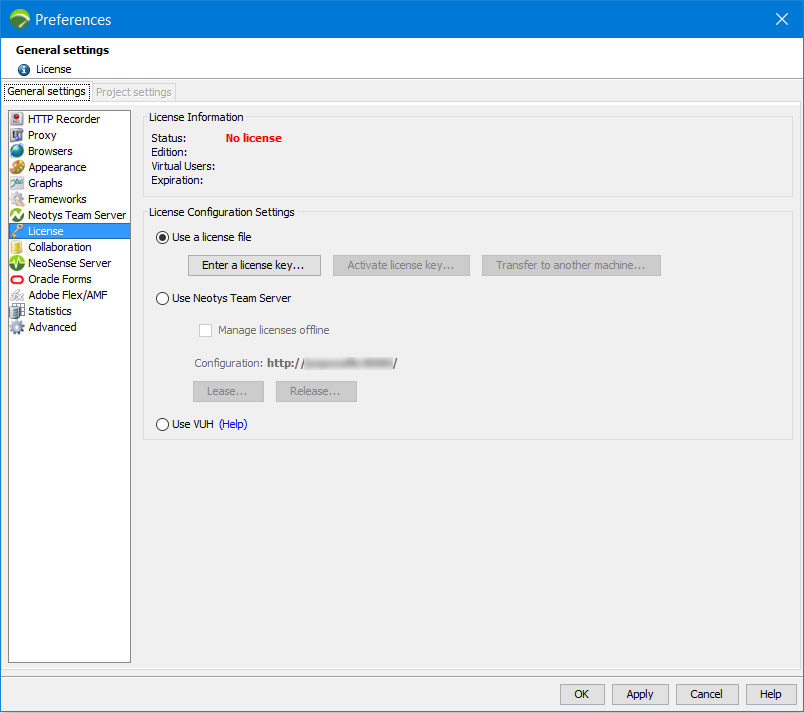
Evaluation license keys are already activated.
- To install a standard license key
- In NeoLoad, click Help > License management.
- Select License.
- Choose Use a license file.
- Click the Enter a license key button.
- Select your .lic file and click OK.
Once the license file is loaded, the License Information section describes its content.
If the license file is invalid, it is either expired or deactivated for the machine—for more information, see Transfer a standard license key.
If the Status field shows "Not activated", it is necessary to activate the key, as described in Activate a standard license key.