Activate a standard license key
Once installed, a license key must be activated before using NeoLoad. The activation procedure links the license key to the installation machine. Once activated, the key may still be transferred onto another machine with the process described in Transfer a standard license key.
Evaluation license keys are already activated.
After installing a license key, and when that key requires activating, the NeoLoad License Activation wizard is displayed. The wizard is also accessible at any time with Help > License management > License section > Activate license button.
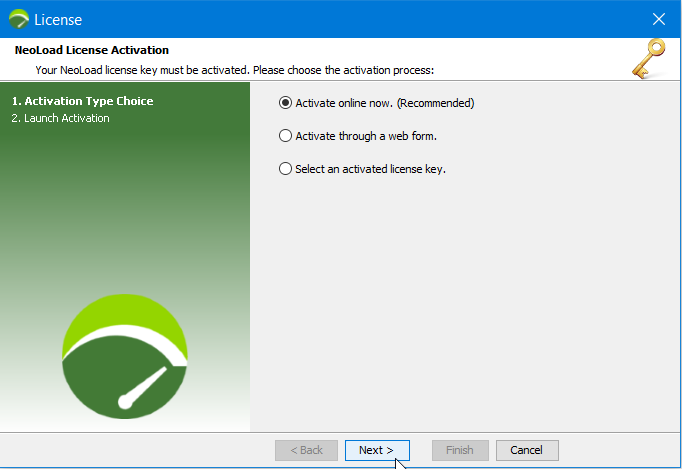
The license key may be activated:
- automatically with a NeoLoad utility, or
- manually in a web form or an email
- Tip: It is also possible to activate a NeoLoad license key on a machine without using a GUI. Click
 here for more information.
here for more information.
The Active online now option is recommended. It is quick and secure. NeoLoad takes care of contacting the Neotys central license server. This activation mode requires an internet access. The activation request is launched immediately.

The Activate through a web form option makes it possible to manually manage the activation of the installed license. With this option, a license.req file for the activation request is created. The file must be sent to the Neotys central license server. It must be attached in the Activation Form on the License Management section or in an email to activation@neotys.com. The Neotys central server sends back a .lic file to download or in an email. The .lic file is the activated license key to enter in NeoLoad.
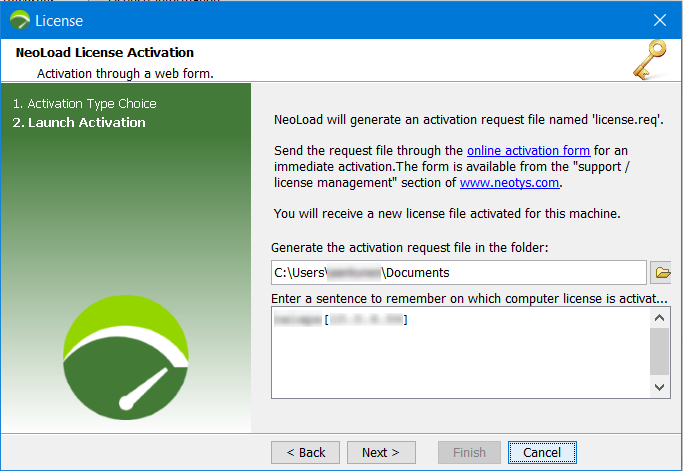
In the activation wizard, the third option Select an activated license key is used to load the .lic file sent by the Neotys central license server after manually requesting the activation.
- To activate a license automatically (recommended)
- In NeoLoad, click Help > License Management.
- Select License.
- Choose Use a license file.
- Click Activate license key.
- In the NeoLoad License Activation wizard, choose Activate online now. Click Next.
- In the second wizard screen, click Next to launch the activation.
- In the confirmation screen, click Finish to close the wizard.
- To activate a license manually
- In NeoLoad, click Help > License Management.
- Select License.
- Choose Use a License file.
- Click Activate license key.
- In the NeoLoad License Activation wizard, choose Activate through a web form. Click Next.
- In the second screen of the wizard, choose the folder where to store the activation request file. Click Next.
- The last screen confirms that the license.req file is created. You must send the file, now or later, to the listed links:
- Activation form on the License Management section
- Email to activation@neotys.com
- Click Finish to close wizard.
- When you have the reply from the Neotys license server, open the NeoLoad License Activation wizard and click Select an activated license key.
- Select the activated license file, and click OK.
- Close the wizard.