NL-OF-PLUGIN-ENGINE-03 - Error on playing a recorded scenario
Problem
I have recorded a simple Oracle Forms scenario. I have not modified the recording and have played it back as is, using Virtual User validation. The option to delete invalid components automatically, described in Oracle Forms during the recording is disabled. The Virtual User fails to execute and an NL-OF-PLUGIN-ENGINE-03 error is returned.
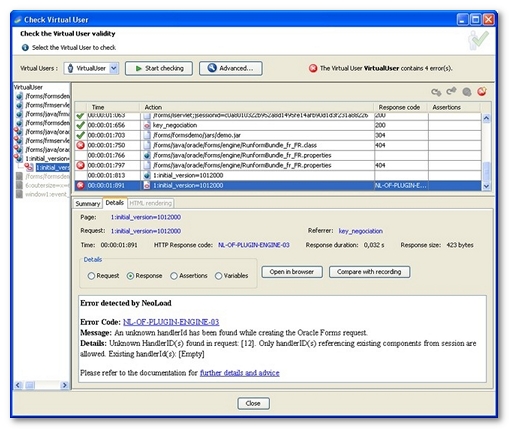
Solution
The Oracle Forms applet can sometimes send requests that contain components that are invalid at the time of recording. The problem can be solved in two ways.
- Manually delete the request DataMessages that reference invalid components.
- Enable the Automatically delete remove invalid components option for the Oracle Forms project and make a new recording.
- To delete invalid components manually
- Carry out a validation on the Virtual User containing the error in question.
- Select the request that includes the error. In the Details pane, click on the Response button.
- Note the handlerId's that are shown between square brackets [ ] and labeled as unknown.
- Click on the blue Request link to automatically open the request in the library.
- In the XML content, delete the DataMessages whose handlerId's are reported as being unknown.
- Re-run the Virtual User validation. Repeat steps 1 to 5 for each request showing the same error.
- To delete invalid components automatically
- Go to Edit > Preferences > Project settings > Oracle Forms.
- Check the Automatically remove invalid components check box, then click OK.
- Repeat the recording of the Oracle Forms application.
- Run a Virtual User validation and make sure there are no more NL-OF-PLUGIN-ENGINE-03 errors.
The changes are not retroactive, so the previous recordings are not affected. Consequently, if you wish to replay the previous recordings, they will need to be cleaned up by carrying out the procedure for manually deleting invalid components.