Edit the XML content
If the WSDL file is not defined, or if the WSDL parameters cannot be edited, the XML body of the message may be defined manually.
To do this, edit either the XML text or the XML tree.
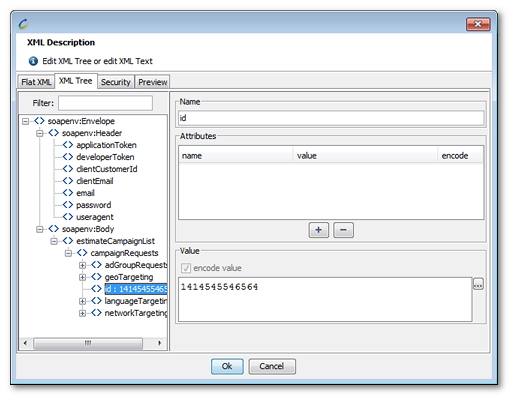
Flat XML
This tab allows the user to edit the XML text.
- Tip: Right click or use CTRL+F to search.
XML tree
This tab is used to edit the nodes of the XML tree using the open tree view. The variable picker in this view makes it especially useful when using variables.
If a node value contains a variable, and this variable is already encoded, the option not to encode it XML-wise is available. In this case, NeoLoad adds the attribute NeoLoad-encode="false" to the corresponding node, visible in the XML text tab view. This additional attribute will be deleted during the XML encoding phase of the test and will not be sent to the server.
Security

The Security tab can be used to link a request security profile and response security profile to a SOAP request:
- The request security profile is applied before the request is sent to the web service. The generated security can be previewed by clicking on the XML Preview tab.
- The response security profile is only used to decipher the web service responses if the latter are ciphered.
For more information about creating request and response security profiles, see Web Services Security.
Preview
This tab provides a read-only preview of the body of the request to be sent.
The variables are interpreted and the carriage returns deleted.
- Tip: The request has the carriage returns removed to make it more compact for the test. Right-click and select Format as pretty XML to obtain a more readable presentation.