Execute a NeoLoad scenario
You can execute a NeoLoad scenario in an existing Jenkins job.
- Tip: Click the question mark beside each field to get help.
- To execute a NeoLoad scenario
- Select the job where you want to execute a NeoLoad scenario and click Configure.
- In the Build section, click Add build step and select Execute a NeoLoad Scenario.
- In the newly created step, enter the information required to execute the NeoLoad scenario.
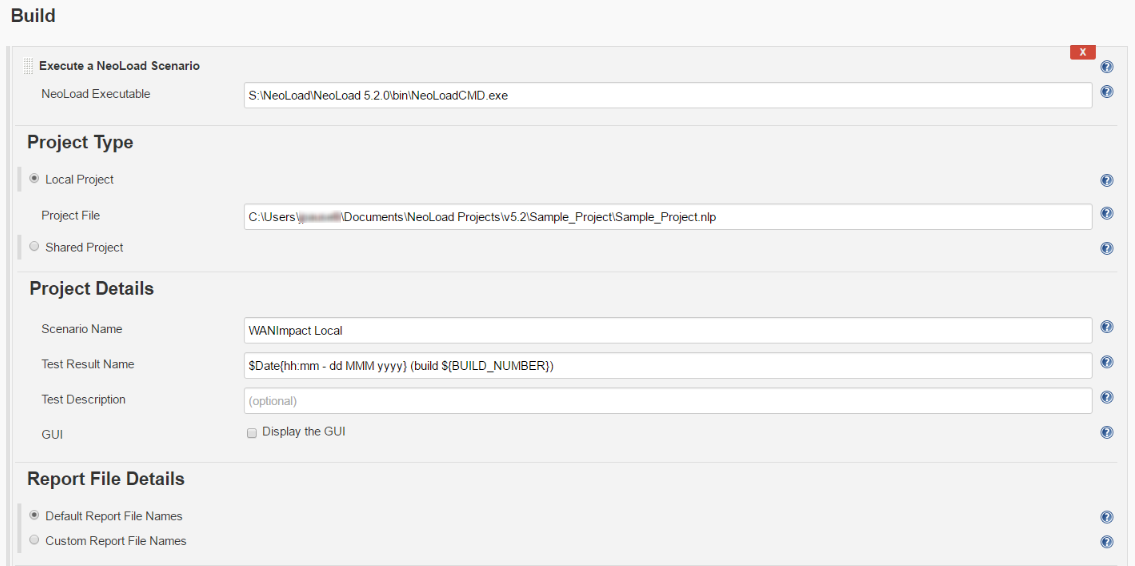
- By default, two NeoLoad trend graphs are displayed, you can also display customized graphs from your NeoLoad project. See Define NeoLoad Trend Graphs.
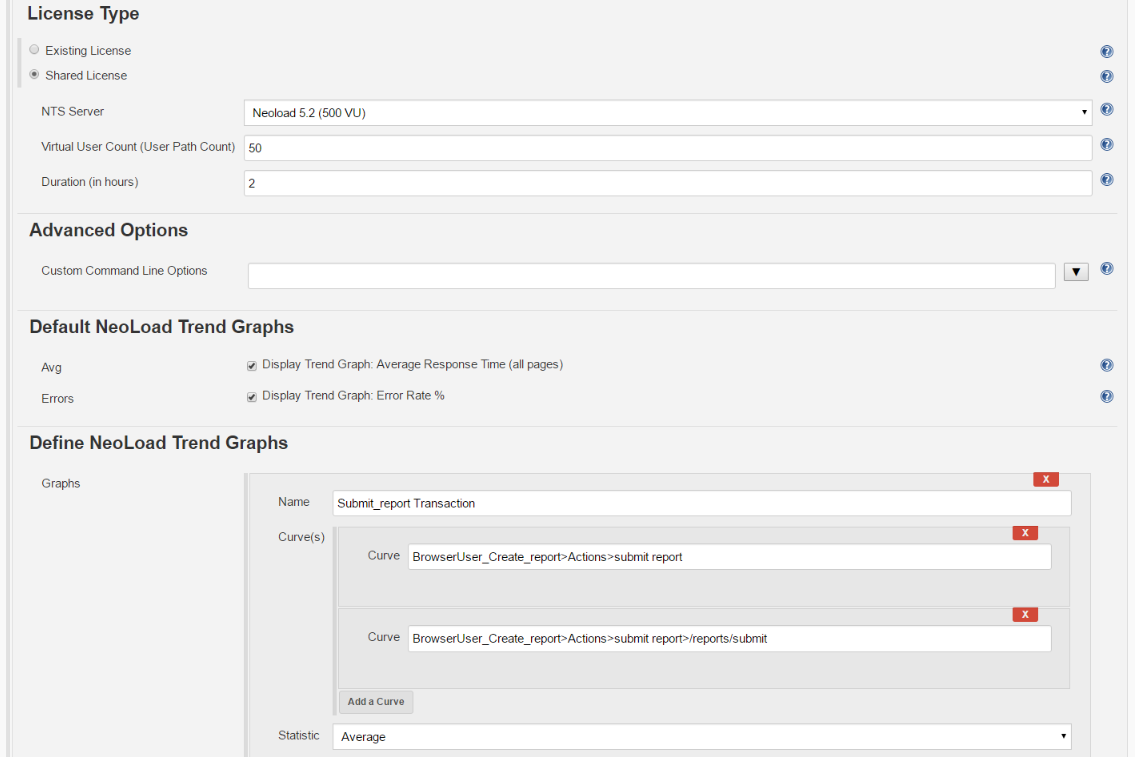
- In the Post-build Actions section, click Add post-build step and select Archive the artifacts.
- In the Files to archive field, enter neoload-report/** so that Jenkins saves all artifacts in the Build artifacts.
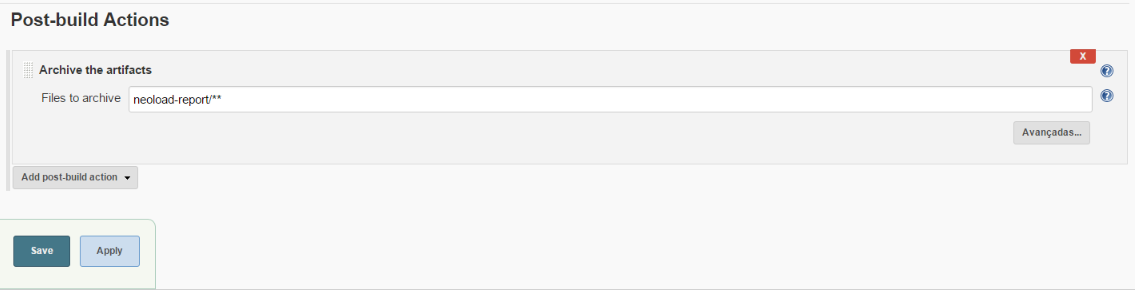
- Click the Save button to save your configuration.
This last action enables you to save HTML summary and JUnit details generated and display the graphs associated.