Microsoft .NET
Supported versions
.NET monitor allows monitoring all versions of Microsoft .NET applications.
Definition
The available performance objects are:
- Active Server Pages
- ASP.Net
- ASP.Net Apps vx.x.xxx
- .NET CLR Loading
- .NET CLR Memory
- .NET CLR jit
- .NET CLR Network
- ...
As the monitor uses the same technology as the Perfmon monitoring tool included with Windows, NeoLoad is able to access all the counters available for .NET and ASP applications.
Microsoft monitors use a Windows API to list and query performance counters, namely the Performance Data Helper (PDH) library used by Perfmon which is a Windows tool. Therefore, the NeoLoad Microsoft monitors have the same characteristics and constraints as Perfmon:
- Monitoring is done without installing any additional component, which obviates the installation of a specific client on the machine to be monitored.
- The monitoring of Microsoft servers is only possible using Windows monitoring agents. Microsoft servers cannot be monitored with a Unix/Linux monitoring agent.
- The account used to start the monitoring agent (or NeoLoad for the built-in agent) must have the appropriate user rights. See Connect to a remote server.
When defining a counter, and depending on the type of counter, one or more instances may be also selected. One instance corresponds to a certain sub-division of the monitored object. For example, Processor/Processor Time % has several instances, one for each processor present in the monitored machine. Usually, an instance named _Total allows retrieving an average value across all available instances.
Create a .NET monitor
NeoLoad makes it possible to create a new monitor either using the monitored machine creation wizard, as described in Create and configure a monitored machine, or from an existing monitored machine, as described in Create and configure a monitor.
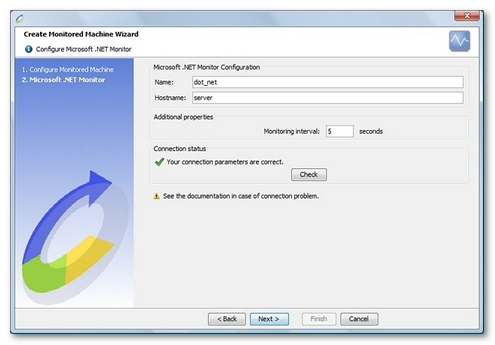
Available counters
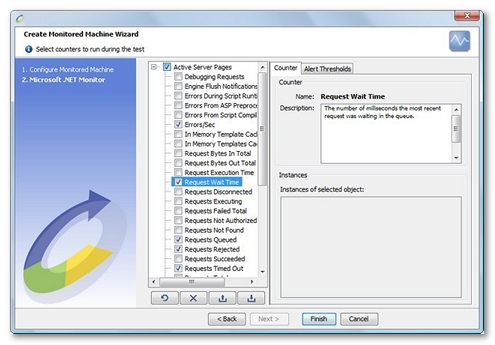
On a typical Windows server, the main, basic counters are as follows:
- ASP.NET\Requests Queued. The number of queued ASP requests that are waiting to be processed
- ASP.NET\Requests Executing. The number of ASP requests currently executing
- ASP.NET\Request Wait Time. The number of milliseconds that the most recent ASP request was waiting in the queue. Warning, this value can be somewhat misleading because it is not an average.
- ASP.NET\Request Execution Time. The number of milliseconds that the most recent ASP request took to execute. Warning, this value can be somewhat misleading because it is not an average.