Configure a counter alert threshold
NeoLoad is able to set default alert thresholds. Counter alert thresholds can be also modified or added manually. Each alert threshold defines a condition under which an alert is triggered. When an alert threshold is exceeded during a test, an alert is generated. Alerts can be viewed in the Alerts tab both in the Runtime section and the Results section.
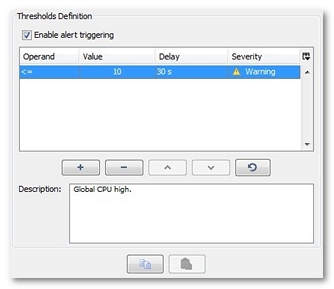
Thresholds definition
A threshold definition contains the following information:
- Operand: the condition that triggers the alert.
The available conditions are: lesser or equal to, greater or equal to, equal to and between two values. - Value: the value that triggers the alert.
- Delay: the triggering delay for the alert.
An alert is triggered when the corresponding condition is met for a period at least equaling the triggering delay. The triggering delay is set either for a given time or for a number of times the condition is met. - Severity: the alert severity level (critical or warning).
Only one alert threshold may be exceeded at one time for one given counter. By default, a critical alert is considered more important than a warning alert. If more than one alert threshold is exceeded simultaneously on a same counter, the alert threshold taken as having been exceeded will be the one that is highest placed in the list of thresholds.
The severity depends on the resources used for the selected counter. A critical-level alert denotes a critical problem with a given resource that can only be resolved through the user's intervention. A warning-level alert indicates that a resource is close to its operational limits. - Description: the alert description for the user's information purposes.
This description appears in the final report.