Create a counter or an indicator
To create a counter or an indicator, the Configure Counters button is accessible when a monitor is selected in the monitored machines tree. The Counter Configuration wizard is displayed.
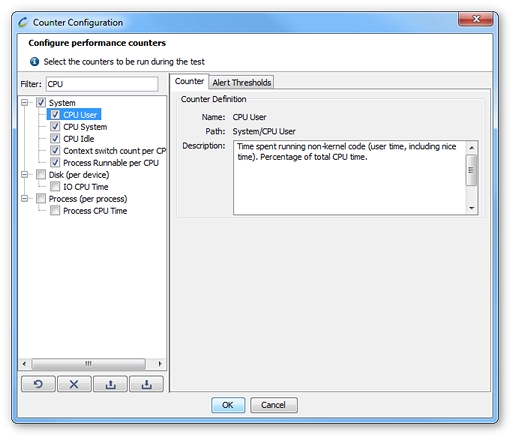
Filter: This field makes it possible to list only the items matching the filter specified. For example, for the Linux monitor, entering the CPU filter displays only the counters for processor times.
Restore default counter selection: Pressing the  button erases the current selection and reinstates the automatically-configured counters proposed by NeoLoad.
button erases the current selection and reinstates the automatically-configured counters proposed by NeoLoad.
Clear counter selection: Pressing the  button erases the current counter selection.
button erases the current counter selection.
Save into a file the counters and thresholds selection: The  button saves the current selection of counters and their corresponding alert thresholds to a file.
button saves the current selection of counters and their corresponding alert thresholds to a file.
Restore from a file the counters and thresholds selection: The  button restores the selection of counters and their corresponding alert thresholds from a file.
button restores the selection of counters and their corresponding alert thresholds from a file.
- To create a counter or indicator
- Select the required monitor in the monitored machines tree.
- In the right-hand pane, click Configure Counters. The Monitor Configuration Wizard is displayed.