Dynamic parameters
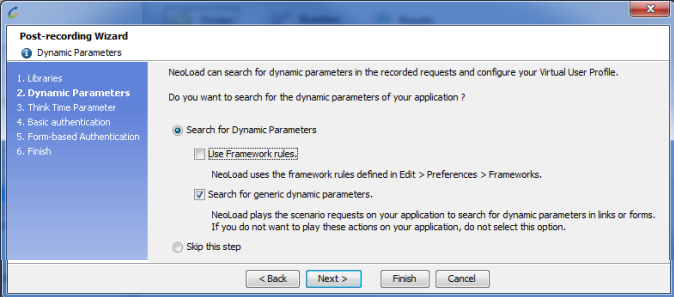
- Enable the Use Framework rules option to perform the operations below:
Push application handling Some web applications using Push technology need advanced configuration in order to correctly play back the User Path. NeoLoad can create part of this advanced configuration for a number of frameworks. For more information about the automation provided by NeoLoad, see Frameworks.
Messages mapping handling Some web applications using WebSocket technology need advanced configuration to map requests and responses. NeoLoad can search for WebSocket messages mapping in the recorded requests and configure the User Path. When XPath or regular expressions from a framework match the mapping identifier from a request and a response, NeoLoad brings the below modifications to the User Path: - the mapping identifier extracted from the WebSocket request is assigned to the Mapping ID field (the request is asynchronous by default but it can be switched to synchronous manually in order to have variable extractors, validations and response times)
- the WebSocket response becomes the response of the WebSocket request
- the response matcher (defined by the WebSocket push framework) that has been used is assigned to the WebSocket channel. If the WebSocket channel already defines a response matcher, then new ones are ignored.
- Tip: If you find that the search for dynamic parameters is taking too long, we may stop it and go on to the next action by clicking the Skip button located next to the search progress bar.
- Advanced:
- WebSocket requests that cannot be matched to a WebSocket response remain as WebSocket asynchronous requests and they don't have neither mapping ID nor response pre-filling.
- All WebSocket responses remain on the WebSocket channel, even if they match a request in WebSocket round-trip message.
- Enable the Search for generic dynamic parameters option to perform the operation below:
- Dynamic parameter handling. Certain form or request parameters are server-generated and must be extracted from the server response during the test. This step detects and automatically configures these dynamic parameters.
See Frameworks.
- Dynamic parameter handling. Certain form or request parameters are server-generated and must be extracted from the server response during the test. This step detects and automatically configures these dynamic parameters.