Process flow for server-side request caching
When an additional authentication requirement interrupts a request, the user is prompted to login again.
After successful authentication, WebSEAL sends a redirect to the browser for the original resource. Upon receiving this request, WebSEAL rebuilds the request using the cached data and processes the request with that data.
Cached request data includes URL, Method, Message-body, query strings, and all other HTTP headers (including cookies). This data is temporarily stored in the WebSEAL session cache.
The following diagram illustrates a typical server-side request caching process flow:
- The user successfully logs in and submits an HTTP request for a resource involving a CGI-generated data form. WebSEAL creates a session cache entry for the user.
- The back-end application server returns the form to the user.
- During the time it takes the user to fill in the form, the configured session timeout for the user expires. WebSEAL removes the user's cache entry (including credentials) and session ID.
- Not aware of the session timeout, the user eventually submits the completed form (POST). WebSEAL finds no session cache entry for the user and creates a new cache entry.
- Because WebSEAL finds no credentials for this user, the user must authenticate. WebSEAL temporarily caches the complete information contained in the POST request and sends a login form to the user.
- The user submits the completed login form to WebSEAL. Authentication is successful. The cache now contains the user's credentials, as well as the data from the originally cached request.
- WebSEAL returns a redirect response to the browser containing the URL of the originally requested resource.
- The browser follows the redirect. WebSEAL intercepts the redirect and rebuilds the original request (the CGI-generated data form) using the cached POST data. The restored form is delivered to the URL destination.
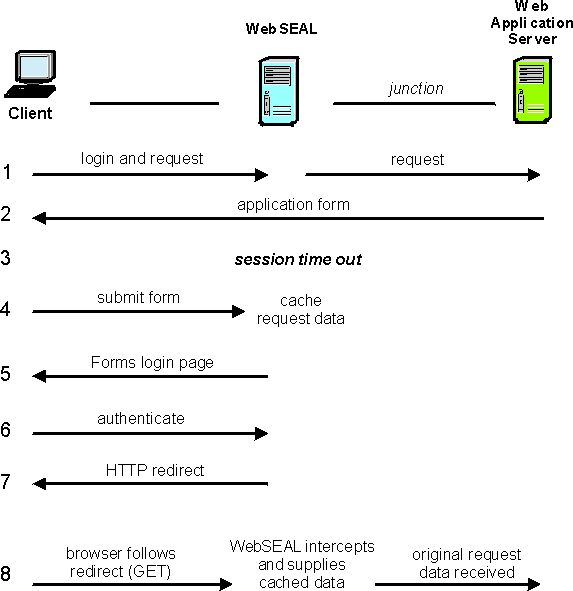
Parent topic: Server-side request caching