Installation examples
Contents
- A basic portal installation
- A portal installation that uses remote servers
- A portal installation that uses Lotus Collaborative Components
A basic portal installation
The minimal installation to get WebSphere Portal up and running consists of IBM HTTP Server, WAS, and WebSphere Portal (running as an application server in WAS). DB2 comes natively as the database software for iSeries.
The iSeries has the advantage of being able to have all of the necessary software on one system. It is not necessary to use remote systems for LDAP, databases, Web servers, or Lotus Collaborative Components.
A portal installation that uses remote servers
To address issues that are related to backup and recovery, performance, and scalability, consider using remote servers in a production environment. Examples of remote servers are a remote Web server, a database server, and a directory (LDAP) server.
In addition, because you might be using a database or directory server that contains existing user information, you might need to run the database or directory server on an operating system that is different from the the operating system on the portal machine.
If you use a remote database or directory server, you might need to install client software on the portal machine to establish a connection between the portal machine and the remote database or directory server.
Additional installation and configuration instructions are required to use remote servers.
The following figure shows an example of a four-server environment that uses a remote Web server, database server, and directory server.
- iSeries with WebSphere Portal, WAS, database client software, LDAP client software.
- iSeries system with a remote Web server.
- iSeries system with a remote database server.
- Remote system with a remote directory server.
A portal installation that uses Lotus Collaborative Components
Collaborative portlets from IBM Lotus software are provided with WebSphere Portal. If you want to test or demonstrate these portlets, you can install WebSphere Portal, and then install Domino, Sametime, and QuickPlace on three other machines.
You must use the installation program that is provided with each Lotus companion product to install the software. You cannot use the WebSphere Portal installation program to install Domino, Sametime, or QuickPlace.
Notes:
- You must configure WebSphere Portal to use each Lotus companion product before you can install and use the related collaborative portlets. See the section on enabling Lotus Collaborative Components for more information.
- It is recommended that you install each Lotus companion product on its own machines so that you can more realistically demonstrate the collaborative features provided with WebSphere Portal, and improve performance and overall maintainability.
The following figure shows an example of a four-server environment that includes the following components:
- IBM HTTP Server, WAS, WebSphere Portal, and a database server.
- IBM Lotus Domino Enterprise Server and the Lotus Notes client for administration. In addition, Domino Directory is shown because it should be used as the LDAP server with Lotus Sametime and Lotus QuickPlace.
- Lotus Sametime installed on a separate machine.
- Lotus QuickPlace installed on a separate machine.
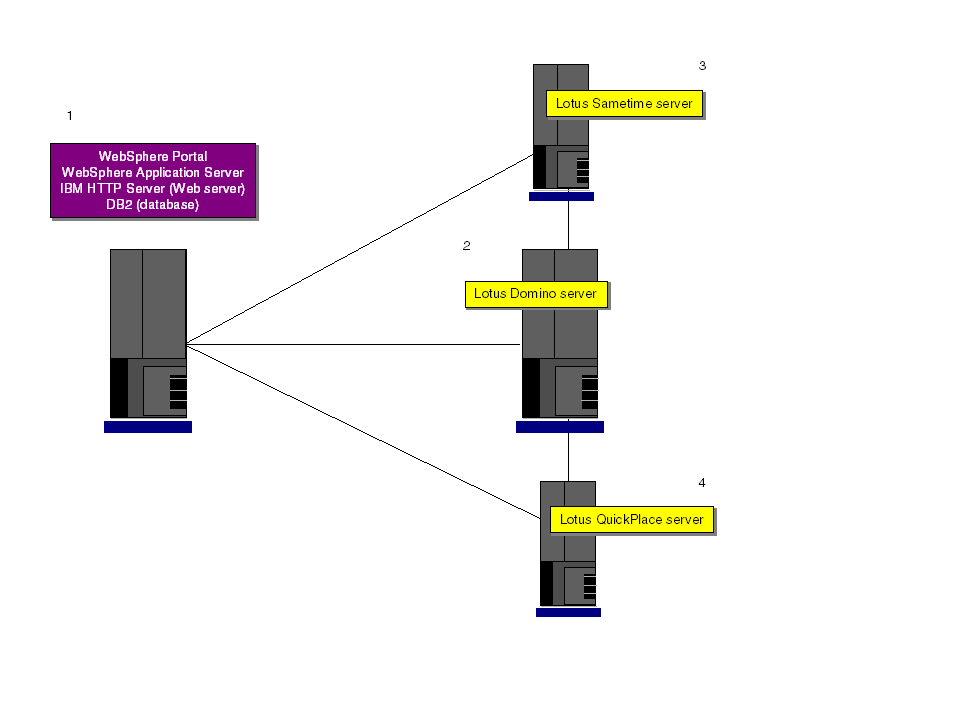
See also
