Setting up IBM Directory Server
This topic contains information on creating a new portal administrative user in IBM Directory Server and configuring a secure connection to the LDAP server. Use the following steps as a guide to set up the environment.
Use the IBM Web Administration for iSeries tool when configuring WebSphere Portal instances. The wizard creates the necessary servers (HTTP and WAS), configures the server for Portal, configures the database for Portal, configures security (LDAP) for Portal, and deploys the portlets installed with the WebSphere Portal product. You can edit the Portal instance configuration manually after you have used the WebSphere Portal wizard.
Create a new user as the portal administrator
You will need to create a portal administrative user if one does not already exist. It is assumed that you are creating a new directory suffix for these users. If you already have a directory suffix for these users, you can skip this step.
For instructions on how to create a suffix, see the Add suffixes to the LDAP directory server topic in the iSeries Information Center.
If you choose to use the LDIF file, locate PortalUsers.ldif in the root directory on the CD Setup, and open it in a text editor. Replace all occurrences of dc=yourco,dc=com with the suffix that you are using. Also, replace any prefixes and suffixes that are unique to the LDAP server. You can specify user names other than wpsadmin and wpsbind if you wish. For security reasons, specify non-trivial passwords for these administrator accounts because it is easier to specify them now than to change them after installation. For instructions on how to import LDIF files, see the Import an LDIF file topic in the iSeries Information Center.
After the portal installation, if you did not specify non-trivial passwords for the administrator IDs in the LDIF file, it is recommended that you change the passwords for these user IDs. See Changing passwords in the WebSphere Portal Information Center for instructions.
For additional information on IBM Directory server, refer to the the IBM Directory Server topic in the iSeries Information Center.
Example of the IBM Directory Server structure
The following schema is an example for IBM Directory Server and is referenced throughout the documentation for consistancy. The example below is designed to help you determine the appropriate values when configuring WebSphere Portal to work with the specific directory layout. The values shown match the default values for this LDAP. If you have an existing schema that varies from this example, replace the example values with the values. For instance, cn is shown as the group prefix; replace cn with the group prefix for the schema.
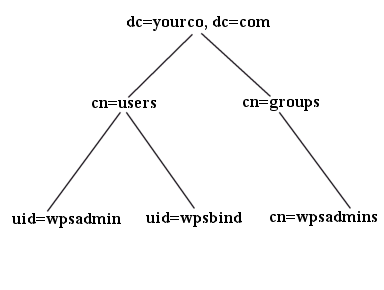
|
|
Next steps
You have completed this step. Continue to the next step by choosing one of the following topics:
See also