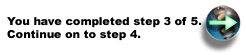Stop and start the Domino server's HTTP task
After you update the Domino server document and the server's notes.ini file, stop and start the Domino server's HTTP task for those changes to take effect.
To stop and start the Domino server's HTTP task, perform these steps:
-
Enter the Work with Domino Servers (WRKDOMSVR) command on an OS/400 command line.
-
For your Domino server instance, specify option 8 (Work console) to select the Domino server's console.
-
From the Domino server's console, enter this command to stop the Domino server's HTTP task:
tell http quit
-
From the Domino server's console, enter this command to start the Domino server's HTTP task:
load http