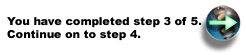Configure the IBM HTTP Server (powered by Apache) instance (V5R1 and V5R2)
After you create the HTTP server instance, configure the instance so that it works with WAS.
-
Select the Manage tab. In the Server drop-down list on the upper-right, select the HTTP server instance that you want to manage.
-
With your HTTP server selected, expand Server Properties in the left frame. Click WAS. Select the version of WAS to configure, and select the WAS instance. If the instance is not part of a Network Deployment cell, you can configure the HTTP server to start the associated Application Server when the HTTP server is started. Also, you can configure the HTTP server to stop the associated Application Server when the HTTP server is stopped. In this example the HTTP server is configured not to do either of those activities.
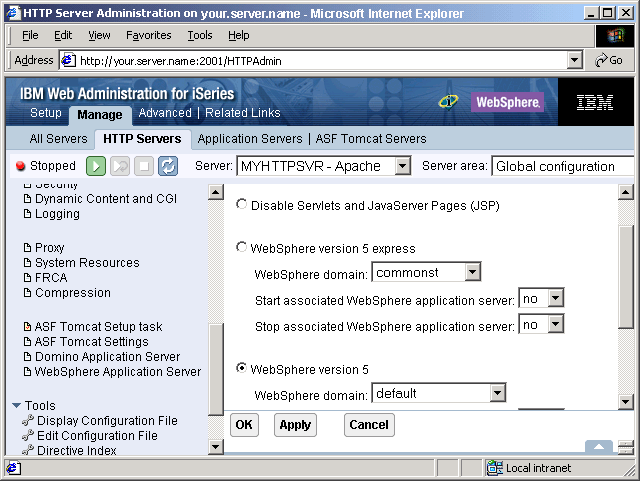
-
Click OK to write the changes to the configuration file and return to the main configuration page.