File systems
A file system provides you with the support to access specific segments of storage that are organized as logical units. These logical units on your system are files, directories, libraries, and objects.
Each file system has a set of logical structures and rules for interacting with information in storage. These structures and rules may be different from one file system to another. In fact, from the perspective of structures and rules, the i5/OS® support for accessing database files and various other object types through libraries can be thought of as a file system. Similarly, the i5/OS support for accessing documents (which are really stream files) through the folders structure might be thought of as a separate file system.
The integrated file system treats the library support and folders support as separate file systems. Other types of file management support that have differing capabilities are also treated as separate file systems.
You can interact with any of the file systems through a common interface. This interface is optimized for the input and output of stream data, in contrast to the record input and output that is provided through the data management interfaces. The provided commands, menus and displays, and application programming interfaces (APIs) allow interaction with the file systems through this common interface. Figure 1. File systems, file servers, and the integrated file system interface
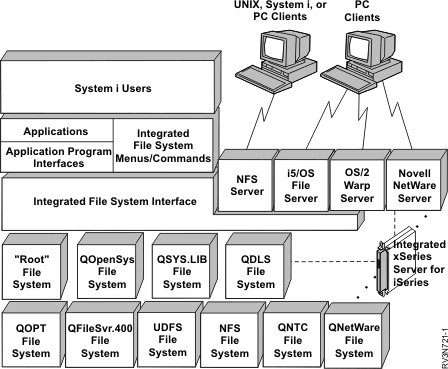
Using Network File Systems through the integrated file system interface
The Network File System (NFS) is accessible through the integrated file system interface. Be aware of these considerations and limitations.
- File system comparison
These tables summarize the features and limitations of each file system. - "root" (/) file system
The "root" (/) file system takes full advantage of the stream file support and hierarchical directory structure of the integrated file system. It has the characteristics of the DOS and OS/2® file systems. - Open systems file system (QOpenSys)
The QOpenSys file system is compatible with open system standards based on UNIX, such as POSIX and X/Open Portability Guide (XPG). Like the "root" (/) file system, this file system takes advantage of the stream file and directory support that is provided by the integrated file system. - User-defined file systems (UDFSs)
The user-defined file systems (UDFSs) reside on the auxiliary storage pool (ASP) or independent auxiliary storage pool (ASP) of your choice. You can create and manage these file systems. - Library file system (QSYS.LIB)
The QSYS.LIB file system supports the i5/OS library structure. - Independent ASP QSYS.LIB
The independent ASP QSYS.LIB file system supports the i5/OS library structure in independent auxiliary storage pools (ASPs) you create and define. This file system provides access to database files and all of the other i5/OS object types that the library support manages in the independent ASPs. - Document library services file system (QDLS)
The QDLS file system supports the folders structure. It provides access to documents and folders. - Optical file system (QOPT)
The QOPT file system provides access to stream data that is stored on optical media. - NetWare file system (QNetWare)
The QNetWare file system provides access to data on stand-alone PC servers that are running Novell NetWare 5.1 or 6.0. - iSeries NetClient file system (QNTC)
The QNTC file system provides access to data and objects that are stored on an Integrated xSeries® Server for iSeries™ running Windows NT® 4.0 Server or later, or Linux®. The QNTC file system also provides access to data and objects that are stored on remote servers running Windows NT 4.0 or later, Linux Samba 3.0 or later, or supported versions of iSeries NetServer™. - i5/OS file server file system (QFileSvr.400)
The QFileSvr.400 file system provides transparent access to other file systems that reside on remote System i™ platforms. It is accessed through a hierarchical directory structure. - Network File System (NFS)
The Network File System (NFS) provides the user with access to data and objects that are stored on a remote NFS server.
Parent topic:
Integrated file system
Related information
Optical storage
 Network file system support PDF
Network file system support PDF
Planning integrated file system security