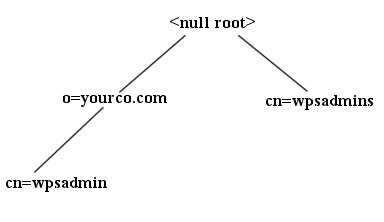
user prefix="cn"
user suffix="o=yourco.com"
group prefix="cn"
group suffix=""
Portal administrator DN="cn=wpsadmin,o=yourco.com"
Portal administrator group="cn=wpsadmins"
Portal Express, Version 6.0
IBM WebSphere Portal Express supports IBM Lotus Domino as an LDAP server.
The Lotus Domino 6.5.4 and later directory includes the intrinsic field...
dominoUNID
...that you can use to map to extId as a unique ID attribute for Member Manager. Using dominoUNID corrects problems with the Person tag encountered in the Who Is Here portlet when the LDAP directory is read-only.
The following schema is an example for Domino Directory...
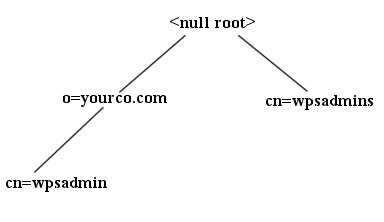
| LDAP suffix=""
user prefix="cn" user suffix="o=yourco.com" group prefix="cn" group suffix="" Portal administrator DN="cn=wpsadmin,o=yourco.com" Portal administrator group="cn=wpsadmins" |
IBM recommends that Lotus Domino be used as the LDAP server if no existing directory is in place. Also, if you intend to make use of Lotus Collaborative Services, it is recommended that you use Lotus Domino as the LDAP server. If you intend to use Lotus Domino as your LDAP server, you should configure Domino Directory in the Domino Administrator client or the Notes client before you install WebSphere Portal Express.
If there is a non-Domino LDAP directory server in place, for example IBM Tivoli Directory Server, you could employ several strategies to integrate the existing directory with Lotus Domino and therefore achieve single sign-on and awareness across any Domino Integration or Messaging portlets your organization uses. The Domino Directory Assistance functionality may provide a solution for name mapping across LDAP directories. Even when your organization, as a matter of policy, manages modifications primarily through an existing non-Domino LDAP directory, schema in the non-Domino directory can be customized and then work in concert with Directory Assistance, which can manage the name mapping for Lotus applications.