Portal Express, Version 6.0
Operating systems: i5/OS, Linux, Windows
Web content library architectures
Multiple Web content libraries can be used when creating Web content.
Example 1 - Using multiple libraries to restrict access
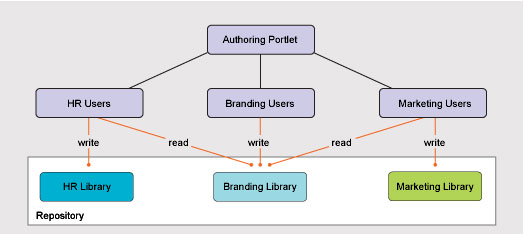
Human resource and marketing content are stored in separate libraries.
A third library is used to store brand-related content (images, presentation templates, brand related text and HTML components).
Content from the branding library can be accessed and used by the human resource and marketing but it is read-only. Only users with edit access or above to the branding library can edit branding.
Example 2 - Adding a test server
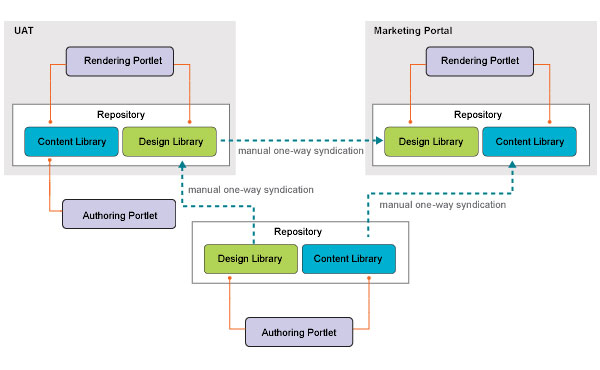
In this example, design items are stored in a separate library from other content. This allows you to syndicate your non-design content directly to a deliver server.
The design content is syndicated to a test server where a new Web site design can be tested before being syndicated to the delivery server.