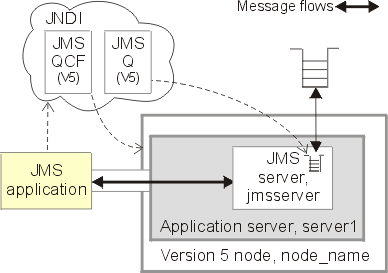
This topic describes the migration of a single-node environment from the embedded messaging in WebSphere Application Server version 5 to the default messaging provider in WebSphere Application Server version 6.
This topic provides the main steps, which are based on the general considerations given in General considerations for migrating from version 5 embedded messaging.
The main consideration is that when migrating a WebSphere Application Server version 5 node to version 6, you do not need to make any changes to JMS applications; they can continue to use their same deployment and installation, and their same configurations of version 5 JMS resources (with one exception below).
Note: To make reading easier in this topic, the abbreviation
"version 5" is sometimes used to refer to
"WebSphere Application Server version 5" and
"version 6" is used to refer to
"WebSphere Application Server version 6". For example,
"version 5 JMS resources" refers to JMS resources provided by WebSphere Application Server version 5. Consider the basic single-node scenario shown, before migration, in the following figure Figure 1.
Figure 1. WebSphere Application Server 5 single-node JMS application scenario before migration .
This figure shows the example single-node scenario before migrating the node to WebSphere Application Server version 6. The JMS application is supported by an application server.
The JMS application could be running within the application server or as a JMS client application.
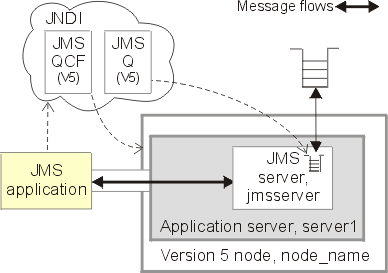
To migrate a single-node WebSphere Application Server environment from version 5 embedded messaging to the version 6 default messaging provider, complete the following steps:
"V5 Default Messaging" JMS resources in WebSphere Application Server version 6. For example, on the WebSphere administrative console,
WebSphere JMS Provider >
WebSphere queue connection factories as shown in version 5 is renamed to
V5 Default Messaging >
WebSphere queue connection factories in version 6.
The version 5 application server is migrated to a version 6 application server with the same name. The server is added as a member of a service integration bus that is named for the node on which the server is located. A messaging engine is created automatically on that bus for the application server.
A default WebSphere MQ client link , called Default.MQClientLink, is created automatically for the node and assigned to the messaging engine for the application server.
For each JMS queue defined on the version 5 server, the migration process automatically creates a new bus queue with the same name as the version 5 JMS queue, and creates a message point assigned to the messaging engine. Messages sent to the JMS queues are stored and processed at the message point.
Figure 2. WebSphere Application Server 5 JMS application scenario after migration .
This figure shows an example single-node scenario after migrating the node to WebSphere Application Server version 6. The JMS resources are now managed as V5 default messaging JMS resources implemented by the version 6 default messaging provider. Also,
a WebSphere MQ client link and bus queue have been created and assigned to the messaging engine, to enable version 5 JMS applications to use the JMS
resources.
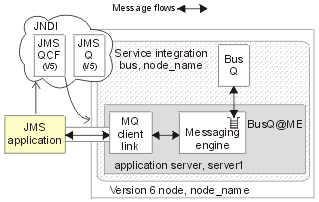
You should replace the version 5 default messaging JMS resources with equivalent version 6 default messaging provider JMS resources as soon as is conveniently possible (after all JMS applications using those resources have been moved onto WebSphere Application Server version 6).
You should define any new JMS resources as version 6 resources.
Parent topic: Migrating from version 5 embedded messaging
Related reference
General considerations for migrating from version 5 embedded messaging