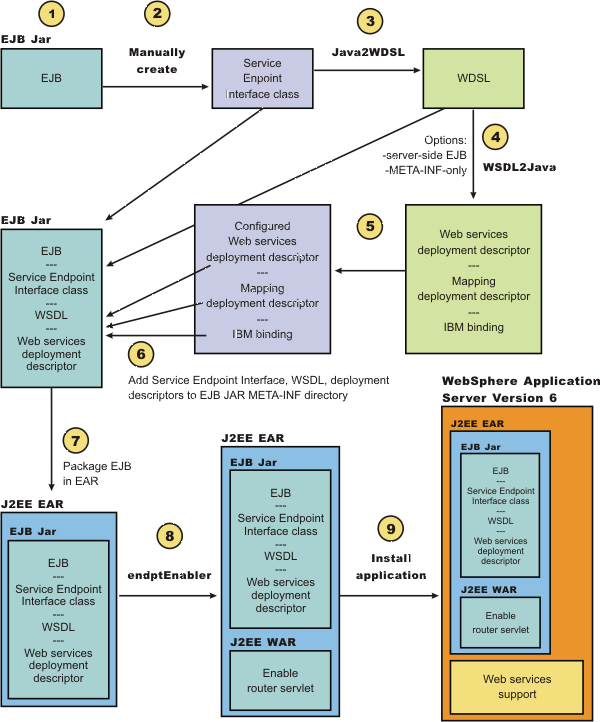
This example takes you through the steps to develop a Web service from an EJB or JavaBeans implementation. The development process is based on the Web Services for Java 2 Platform, Enterprise Edition (J2EE) specification.
The selected methods of an enterprise bean must not have a transaction attribute of mandatory, because no standard currently exists, for these Web services transactions. A JavaBeans implementation in a Web container requires the following contents:
Developing a Web service requires a service endpoint interface.
If you are using an EJB implementation, develop a service endpoint interface from an EJB remote interface.
If you are using a JavaBeans implementation, develop a service endpoint interface for a JavaBeans implementation.
If you are using an EJB implementation, develop Web services deployment descriptor templates from an EJB implementation.
If you are using a JavaBeans implementation, develop Web services deployment descriptor templates for a JavaBeans implementation.
By setting the ejb-link or servlet-link values of the service-impl-bean elements you can link to the enterprise bean or JavaBeans implementation that implement the service.
Configure the webservices.xml deployment descriptor.
Configure the ibm-webservices-bnd.xmi deployment descriptor.
This step only applies if you are using an EJB implementation.
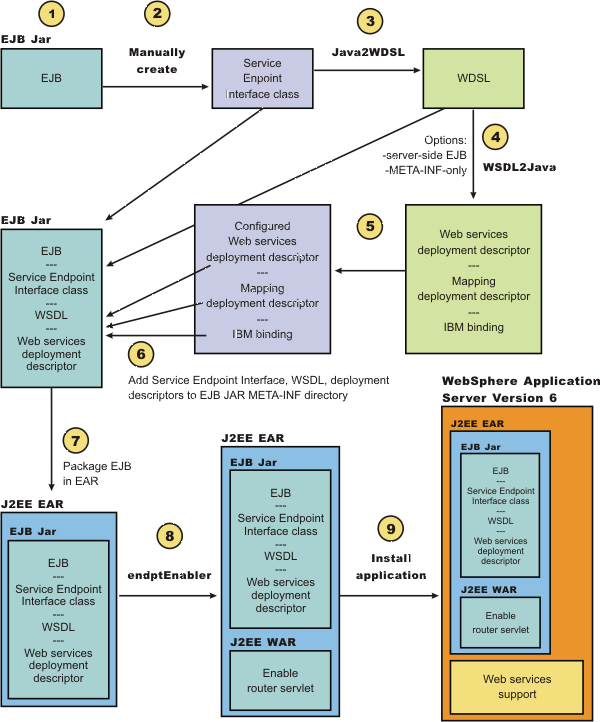
Related tasks
Developing Web services applications