Write modules
Define global or theme-specific contributions containing a theme module, which applies to different scopes through theme profiles. Modules define contributions using a plugin.xml or JSON file.
- System modules
- Defined in a plugin.xml file as part of a compressed file in the portal class path, web module, or as a single file in the WEB-INF directory of a web module to make the modules available to all themes in the system. Declare the theme module within its extension point:
-
com.ibm.portal.resourceaggregator.module
- Theme-specific modules
- Defined in a JSON file within its contributions folder. Location can be changed by setting profile metadata...
-
resourceaggregation.contributions.folder
These files are automatically scanned by the system, and the defined contributions are registered for the theme.
- XML schema
-
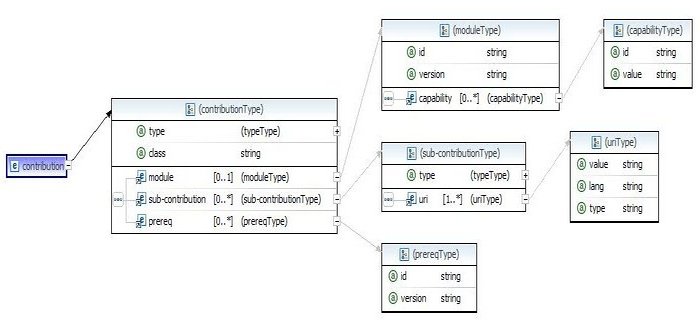
plugin.xml example
The following code is an example of a plugin.xml file where the module is deployed within a web application with the context root...
-
res:{war:context-root}/
<extension point="com.ibm.portal.resourceaggregator.module"
>
<module version="1.0">
<capability value="1.0.0"/>
<capability value="1.5"/>
<prereq />
<prereq minVersion="1.2.3.4"/>
<prereq type="optional"/>
<title lang="en" value="en Module"/>
<title lang="de" value="de Module"/>
<title lang="es" value="es Module"/>
<description lang="en" value="one two three"/>
<description lang="de" value="ein zwei drei"/>
<description lang="es" value="uno dos tres"/>
<contribution type="head">
<sub-contribution type="css">
<uri value="res:{war:context-root}/css/helloWorld.css" />
<!-- define alternate styles for right to left -->
<uri type="rtl" value="res:{war:context-root}/css/helloWorld_rtl.css" />
<!-- define alternate styles for an iPad -->
<uri deviceClass="tablet+iOS" value="res:{war:context-root}/css/helloWorld_iPad.css" />
</sub-contribution>
<sub-contribution type="js">
<uri value="res:{war:context-root}/js/helloWorldHead.js" />
</sub-contribution>
<sub-contribution type="markup">
<uri value="res:{war:context-root}/markup/helloWorldHead.html" />
</sub-contribution>
</contribution>
<contribution type="config">
<sub-contribution type="js">
<uri value="res:{war:context-root}/js/helloWorldBody_root.js" />
<!-- define alternate js for when the Portal is using different languages -->
<uri lang="en" value="res:{war:context-root}/js/helloWorldBody_en.js" />
<uri lang="de" value="res:{war:context-root}/js/helloWorldBody_de.js" />
<uri lang="es" value="res:{war:context-root}/js/helloWorldBody_es.js" />
<!-- define alternate js for debugging purposes in LTR and RTL environments -->
<uri type="debug" value="res:{war:context-root}/js/helloWorldBody_debug.js" />
<uri type="debug,rtl" value="res:{war:context-root}/js/helloWorldBody_debug_rtl.js" />
</sub-contribution>
<sub-contribution type="config_dynamic">
<uri value="res:{war:context-root}/jsp/helloWorldBodyConfig.jsp" />
</sub-contribution>
<sub-contribution type="config_static">
<uri value="res:{war:context-root}/jsp/helloWorldBodyStatic.jsp" />
</sub-contribution>
</contribution>
<contribution type="menu">
<sub-contribution type="json">
<uri value="res:{war:context-root}/js/helloWorld.json" />
</sub-contribution>
</contribution>
<contribution type="dyn-cs">
<sub-contribution type="markup" ref->
<uri value="res:{war:context-root}/jsp/helloWorldDynamicSpot.jsp" />
</sub-contribution>
</contribution>
<moduleActivation extensionID="com.ibm.portal.resourceaggregator.util.ResourceEnvironmentProviderModuleActivationHandler">
<parameter name="rep" value="RESOURCE_ENV_PROVIDER_NAME" />
<parameter name="key" value="KEY_IN_RESOURCE_ENV_PROVIDER"/>
</moduleActivation>
<runtimeActivation>
<condition deviceClass="tablet"/>
</runtimeActivation>
</module>
</extension>
<extension point="com.ibm.portal.resourceaggregator.module"
>
<module version="1.0">
<!-- Some other module... -->
</module>
</extension>
<extension point="com.ibm.portal.resourceaggregator.module"
>
<module version="1.0">
<!-- One last module... -->
</module>
</extension>
JSON file example
The following code is a JSON file example...
-
THEME_ROOT/contributions/myModules.json file
Keys that allow for multiple child entries on the same level are used in the plural form. For example, prereq becomes prereqs and capability becomes capabilities. File paths must start with a forward slash and are resolved relative to the theme root folder. JSP files cannot be served out of WebDAV. All resources relative to the theme root must be of a static type, for example, js, CSS, or HTML.
{
"modules":
[
{
"id":"testModule1",
"version":"1.0",
"capabilities": [{ "id":"capabilityA", "value":"1.0.0" },
{ "id":"capabilityB", "value":"1.5" }],
"prereqs": [{ "id":"testModuleA" },
{ "id":"testModuleB", "minVersion":"1.2.3.4" },
{ "id":"testModuleC", "type":"optional" }],
"titles": [{ "lang":"en", "value":"en Module" },
{ "lang":"de", "value":"de Module" },
{ "lang":"es", "value":"es Module" }],
"descriptions": [{ "lang":"en", "value":"one two three" },
{ "lang":"de", "value":"ein zwei drei" },
{ "lang":"es", "value":"uno dos tres" }],
"contributions":
[
{ "type":"head",
"sub-contributions":
[
{ "type":"css", "uris":
[{ "value":"/css/helloWorld.css" },
{ "value":"/css/helloWorld_rtl.css", "type":"rtl" },
{ "value":"/css/helloWorld_iPad.css", "deviceClass":"tablet+iOS" }]
},
{ "type":"js", "uris":
[{ "value":"/js/helloWorldHead.js" }]
},
{ "type":"markup", "uris":
[{ "value":"/markup/helloWorldHead.html" }]
}
]
},
{
"type":"config", "sub-contributions":
{
"type":"js", "uris":
[
{"value":"/js/helloWorldBody_root.js" },
{ "value":"/js/helloWorldBody_en.js", "lang":"en" },
{ "value":"/js/helloWorldBody_de.js", "lang":"de" },
{ "value":"/js/helloWorldBody_es.js", "lang":"es" },
{ "value":"/js/helloWorldBody_debug.js", "type":"debug"},
{ "value":"/js/helloWorldBody_debug_rtl.js","type":"debug,rtl" }
]
},
{
"type":"config_dynamic", "uris":
[{ "value":"/config/helloWorldBodyConfig.js" }]
}, {
"type":"config_static", "uris":
[{ "value":"/config/helloWorldBodyStatic.js" }
]}
},
{ "type":"menu", "sub-contribution":
[
{ "type":"json", "uris":
[{ "value":"/js/helloWorld.json" }]
}
]
},
{
"type":"dyn-cs", "sub-contribution":
[{
"type":"markup", "ref-id":"some_dynamic_spot_id", "uris":
[{ "value":"/html/helloWorldDynamicSpot.html" }]
}]
}
],
"moduleActivation":
{
"extensionID":"com.ibm.portal.resourceaggregator.util.ResourceEnvironmentProviderModuleActivationHandler", "parameters":
[
{
"name":"rep", "value":"RESOURCE_ENV_PROVIDER_NAME" }, {
"name":"key", "value":"KEY_IN_RESOURCE_ENV_PROVIDER"
}
]
}, "runtimeActivation":
[{
"condition":{ "deviceClass":"tablet" }
}]
},
{ "id":"testModule2", "version":"1.0" },
{ "id":"testModule3", "version":"1.0" }
]}
Contribution URIs for Web Modules
- {war:context-root}
- This variable fetches the context root of the containing WAR file and inserts it in place. It only works for modules defined as part of a WAR file. This does not work for modules defined in WebDAV or somewhere else in the classloading hierarchy, for example, a shared application.
See
- Define theme modules
- Module schema definition
- Profile schema definition
- Simple modules
- Dynamically extending an existing menu item from a module
Parent The module framework