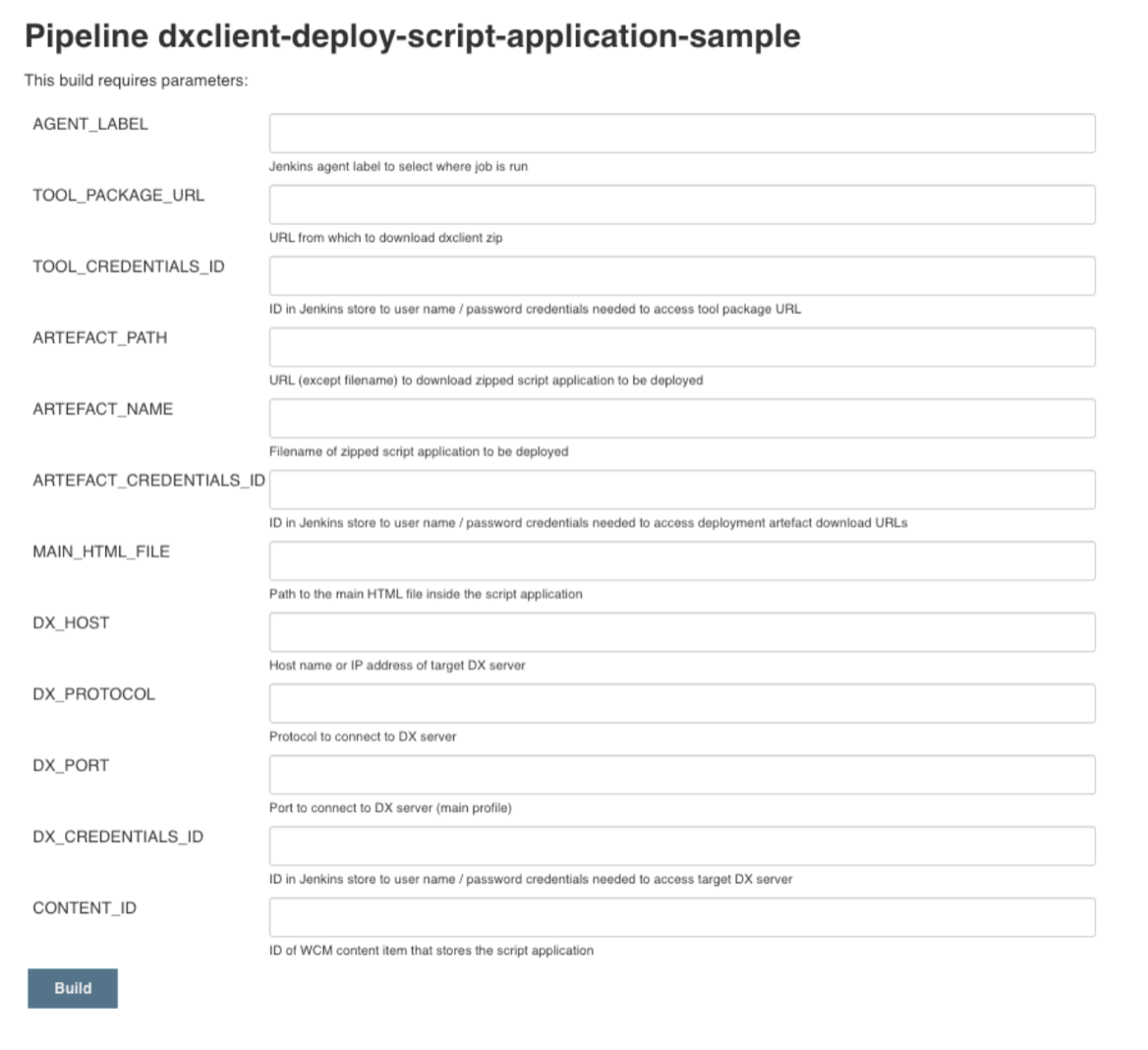Sample Pipelines for use with HCL DXClient and Automation servers | HCL Digital Experience
A CI/CD pipeline can help automate processes in the development and test cycle, including deploying code to test and production environments. HCL DX 9.5 provides sample pipelines for use with the DXClient tooling to demonstrate how deployment of portlets and Script Applications can be automated.
Sample Pipeline details
Sample Pipelines are provided for deploying or updating a portlet application and updating a Script Application. The sample pipelines are made available under the samples folder in the DXClient root folder. Developers and administrators can use these pipelines as a basis for Jenkins automation server jobs.
Deploy portlet
This sample shows how to install the DXClient tool in a pipeline and then deploy or update a portlet. It is designed to be run from a Jenkins job that provides the following parameters:
| Parameter | Value | Notes |
|---|---|---|
| AGENT_LABEL | Jenkins agent label | Determines on which agents the pipeline can run |
| TOOL_PACKAGE_URL | URL to DXClient zip | Fetched via curl |
| TOOL_CREDENTIALS_ID | Credentials ID in Jenkins store | User name/password credentials needed to access tool package URL |
| ARTEFACT_PATH | URL (except filenames) for artifacts to be deployed | Artifacts fetched via curl |
| WAR_ARTEFACT_NAME | Filename of WAR to deploy | |
| XMLACCESS_ARTEFACT_NAME | Filename of XMLAccess script used to deploy | |
| ARTEFACT_CREDENTIALS_ID | Credentials ID in Jenkins store | User name/password credentials needed to access artifact URLs |
| DX_HOST | Hostname or IP address of DX server | Artifacts will be deployed to this server |
| DX_PROTOCOL | Protocol to connect to DX server | HTTP or HTTPS |
| DX_PORT | Port to connect to DX server | Port for the DX main profile |
| XML_CONFIG_PATH | URL path to the Configuration servlet for XMLAccess | Defaults to /wps/config' |
| DX_CREDENTIALS_ID | Credentials ID in Jenkins store | User name/password credentials needed to access DX server |
| DXCONNECT_PORT | Port to connect to DXConnect servlet | Port for the DX Configuration Wizard profile |
| DXCONNECT_CREDENTIALS_ID | Credentials ID in Jenkins store | User name / password credentials needed to access DX server Configuration Wizard profile |
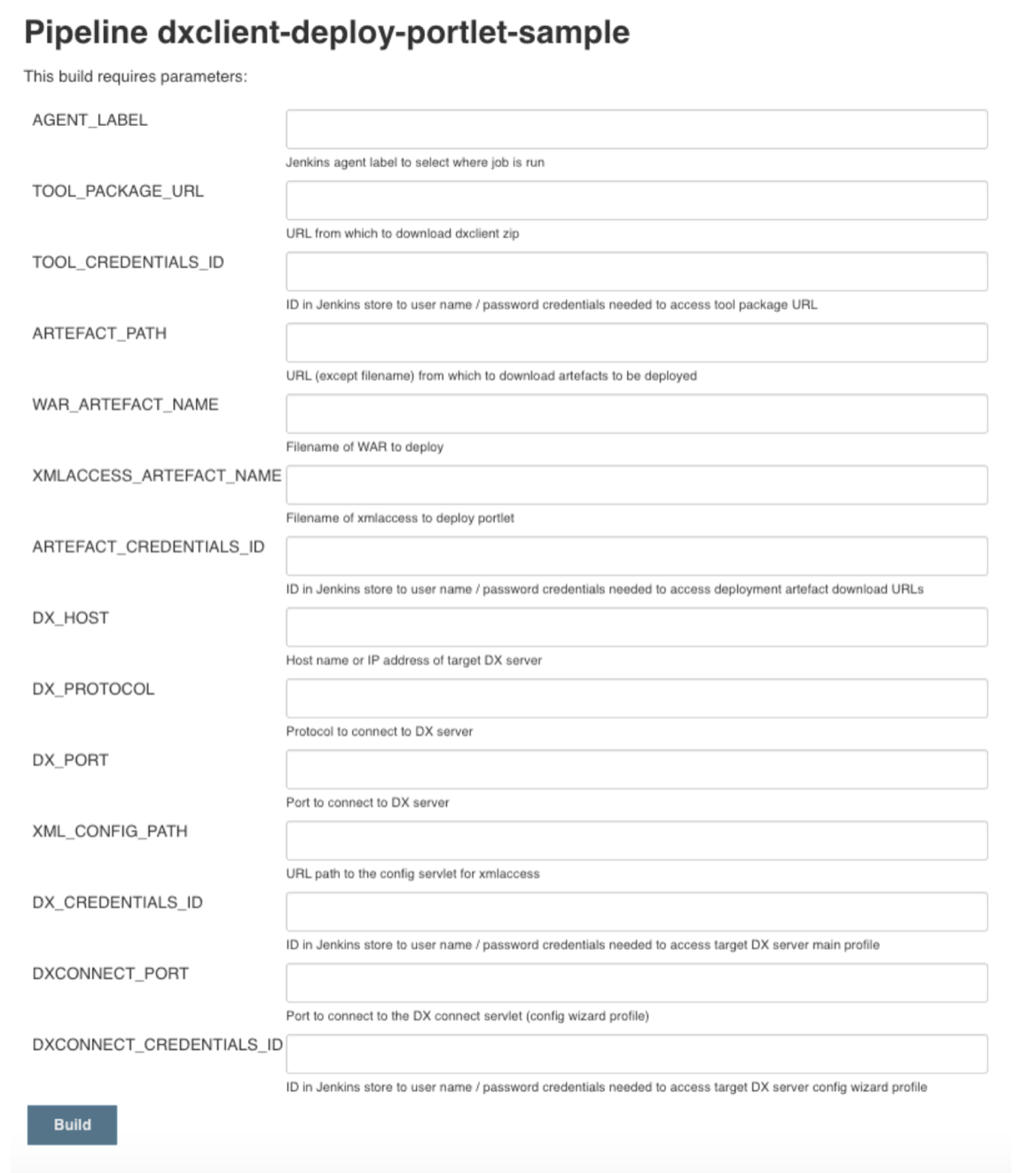
Deploy Script Application
This sample shows how to install the DXClient tool in a pipeline and then deploy a Script Application. It is designed to be run from a Jenkins job that provides the following parameters:
| Parameter | Value | Notes |
|---|---|---|
| AGENT_LABEL | Jenkins agent label | Determines on which agents the pipeline can run |
| TOOL_PACKAGE_URL | URL to DXClient zip | Fetched via curl |
| TOOL_CREDENTIALS_ID | Credentials ID in Jenkins store | User name/password credentials needed to access tool package URL |
| ARTEFACT_PATH | URL (except filenames) for artifacts to be deployed | Artifacts fetched via curl |
| ARTEFACT_NAME | Filename of zipped script application to deploy | |
| ARTEFACT_CREDENTIALS_ID | Credentials ID in Jenkins store | User name/password credentials needed to access artifact URLs |
| MAIN_HTML_FILE | Relative file name | Main HTML file within the script application |
| DX_HOST | Host name or IP address of DX server | Artifacts will be deployed to this server |
| DX_PROTOCOL | Protocol to connect to DX server | HTTP or HTTPS |
| DX_PORT | Port to connect to DX server | Port for the DX main profile |
| DX_CREDENTIALS_ID | Credentials ID in Jenkins store | User name/password credentials needed to access DX server |
| CONTENT_ID | WCM content item unique ID | Script application will be stored in this content item |